Horizon Fitness LS780T 2009 User's Guide
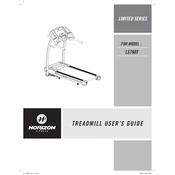
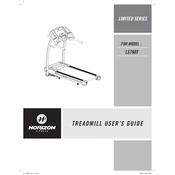
To lubricate the belt, unplug the treadmill and lift the belt slightly to apply lubricant underneath. Use a silicone-based treadmill lubricant and apply it evenly across the deck. Run the treadmill at a low speed to evenly distribute the lubricant.
If the treadmill stops suddenly, check for any error codes on the display panel. Ensure the power cord is securely plugged in, and inspect the circuit breaker. If the problem persists, contact Horizon Fitness customer support for further assistance.
To calibrate the speed, enter the engineering mode by holding the speed "+" and "-" buttons simultaneously for 5 seconds. Follow the on-screen instructions to adjust and save the speed calibration settings.
Regular maintenance includes checking and tightening any loose bolts, cleaning the running belt and deck, lubricating the belt every three months, and inspecting the power cord and plug for wear.
If the deck is noisy, check for loose bolts or nuts and tighten them. Ensure the treadmill is on a level surface. Lubricate the belt and deck as needed. If the noise persists, inspect the motor and rollers for wear or damage.
If the belt is slipping, check the tension by lifting the belt at the center. It should lift 2-3 inches. Adjust the tension using the rear roller adjustment bolts. Ensure the belt is aligned and centered during adjustments.
To reset the treadmill, turn off the power switch and unplug the unit. Wait for 30 seconds, then plug it back in and turn on the power switch. This should reset any temporary issues caused by the power outage.
If the display is not working, check the power source and ensure the treadmill is plugged in. Inspect the emergency stop key and make sure it's in place. If the problem continues, consider replacing the display console or contacting customer service.
To improve stability, ensure the treadmill is placed on a flat, level surface. Use a treadmill mat to reduce vibrations and enhance stability. Adjust the leveling feet at the base of the treadmill for better balance.
An E1 error code typically indicates a communication error between the console and the motor control board. Check all wiring connections and reseat them if necessary. If the error persists, contact Horizon Fitness support for further troubleshooting.