Horizon Fitness Evolve SG 2009 User's Guide
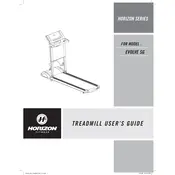
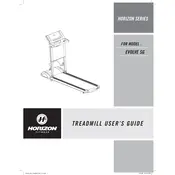
To assemble the Evolve SG 2009 Treadmill, follow the instructions in the user manual, which includes securing the console and folding the frame into the correct position. Ensure all bolts are tightened and components are properly aligned.
If the treadmill belt is slipping, you may need to adjust the tension. Locate the adjustment bolts at the rear of the treadmill and tighten them evenly until the belt no longer slips.
It is recommended to lubricate the treadmill belt every three months or after 150 miles of use to ensure smooth operation and reduce wear and tear.
Unusual noises may be due to loose hardware or a misaligned belt. Check that all bolts are tight and the belt is properly centered. If the issue persists, consider contacting customer support.
To fold the Evolve SG 2009, lift the treadmill deck until it locks into the upright position. Ensure it is secure before moving. To store, keep it in a dry and stable environment.
To reset the console, unplug the treadmill from the power source, wait about 60 seconds, and then plug it back in. This should reset the system.
Regular maintenance includes checking and tightening all bolts, cleaning the belt and deck, lubricating the belt, and inspecting the power cord and plug for damage.
The Evolve SG 2009 does not support motorized incline adjustments. Incline adjustments are manual and should be done as per the guidelines in the user manual.
If the treadmill stops abruptly, check for any error messages on the console, ensure the safety key is in place, and verify that the power source is stable.
The Evolve SG 2009 does not typically require user calibration for speed. If you notice discrepancies, contact customer support for guidance.