Horizon Fitness E6050 2005 User's Guide
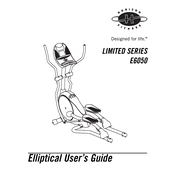
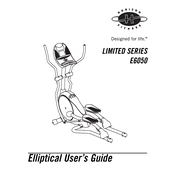
To assemble the Horizon Fitness E6050 Elliptical, follow the step-by-step instructions provided in the user manual. Ensure all screws and bolts are tightened securely and use the tools provided in the assembly kit.
If the elliptical makes a squeaking noise, check for loose bolts and tighten them as necessary. Lubricate moving parts with a silicone-based lubricant to reduce friction and noise.
To reset the console, unplug the machine for 30 seconds and then plug it back in. This should reset the console and clear any temporary issues.
Regular maintenance includes wiping down the machine with a damp cloth after each use, checking and tightening bolts monthly, and lubricating moving parts every 3-6 months.
Resistance levels can be adjusted using the console. Press the resistance up or down buttons to increase or decrease the resistance during your workout.
If the display is not working, check the power source and ensure the machine is plugged in. Check the connections to the console and replace batteries if your model requires them.
Yes, the elliptical can be used on carpet, but it is recommended to place a protective mat underneath to prevent wear on the carpet and provide stability.
To calibrate the incline, refer to your user manual for specific instructions as the process may vary. Typically, it involves entering a service mode and following on-screen prompts.
The weight capacity for the Horizon Fitness E6050 Elliptical is typically around 300 pounds. Always refer to the user manual for specific details.
You can track your workouts using the built-in console features. It records metrics such as time, distance, calories burned, and heart rate. Some models may allow connection to fitness apps for extended tracking.