Horizon Fitness CT61 2006 User's Guide
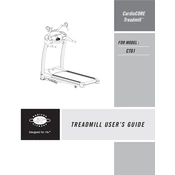
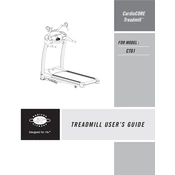
To calibrate the speed, first ensure the treadmill is plugged in and turned on. Enter the calibration mode by pressing and holding the speed up and stop buttons simultaneously. Adjust the speed settings as necessary and follow the on-screen instructions to complete the calibration process.
If the treadmill belt is slipping, check the tension of the belt. It may need to be tightened. Refer to your user manual for instructions on adjusting the belt tension. Ensure the treadmill is turned off and unplugged before making any adjustments.
Regular maintenance includes keeping the treadmill clean and lubricating the belt every three months. Check for any loose bolts and tighten them if necessary. Ensure the treadmill is placed on a flat surface to avoid uneven wear.
First, check the power source and ensure the treadmill is plugged in properly. If the display is still not working, inspect the wiring connections inside the console. If no visible issues are found, consult a professional technician for further diagnosis.
To clean the belt and deck, turn off and unplug the treadmill. Use a damp cloth with mild soap to wipe down the belt and deck. Avoid using abrasive cleaners or excessive moisture. Dry the components thoroughly before use.
It is recommended to lubricate the treadmill belt every three months or after every 150 miles of use to reduce friction and wear. Use a silicone-based lubricant specifically designed for treadmills.
Ensure the treadmill is on a flat surface and check for any loose bolts or components. Tighten as necessary. If the noise persists, inspect the belt and motor area for any signs of wear or damage. Consult a professional if needed.
To adjust the incline, use the incline buttons on the treadmill console. Press the up or down button to achieve the desired incline level. Make adjustments gradually to avoid sudden changes that could affect your balance.
Check the power connection and ensure the safety key is properly inserted. If the treadmill still stops unexpectedly, inspect the circuit breaker and reset it if necessary. Refer to the manual for additional troubleshooting steps if the problem persists.
Yes, the Horizon Fitness CT61 treadmill is foldable. To fold, lift the deck from the rear until it locks into place. Ensure it is securely locked before moving. Unfold by gently pulling the deck down and away from the locking mechanism.