Horizon Fitness CSE2 2005 User's Guide
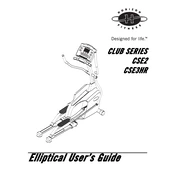
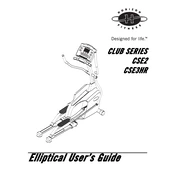
To assemble the Horizon Fitness CSE2 2005 Elliptical, follow the instructions provided in the user manual. Ensure you have all the parts and tools listed in the assembly section. Generally, you will need to attach the stabilizers, handlebars, pedals, and console. Tighten all bolts securely and double-check each step for accuracy.
If the elliptical makes a squeaking noise, first check if all bolts and screws are tight. Lubricate any moving parts, such as the joints and pedal arms, with a silicone-based lubricant. If the noise persists, inspect for worn or damaged parts and contact Horizon Fitness support if necessary.
The resistance levels on the CSE2 elliptical can be adjusted using the console. Simply press the resistance buttons to increase or decrease the intensity. Ensure the machine is plugged in and the console is operational.
Regular maintenance includes wiping down the machine after use, checking and tightening bolts and screws monthly, lubricating moving parts every few months, and inspecting the power cord and plug for wear. Follow the maintenance schedule provided in the user manual for best results.
If the console display is not working, check if the elliptical is properly plugged into a power outlet. Inspect the power cord for any damage. Try resetting the console by unplugging and re-plugging the power cord. If the issue persists, contact customer support for further assistance.
The CSE2 elliptical is equipped with transport wheels for easier mobility. Tilt the machine onto the wheels by lifting the rear stabilizer and carefully roll it to the desired location. Ensure the path is clear of obstacles and avoid sharp turns.
The recommended maximum user weight limit for the Horizon Fitness CSE2 elliptical is 275 pounds (125 kg). Exceeding this limit may cause damage to the machine or pose a safety risk.
To clean the elliptical's surface, use a soft cloth dampened with water and a mild detergent. Avoid using abrasive cleaners or solvents. Regularly wipe down the machine to prevent dust build-up and keep it looking new.
If the pedals feel loose or wobbly, check if the pedal arms and joints are securely fastened. Tighten any loose bolts or screws. If the problem continues, inspect the pedal assembly for any signs of wear or damage and replace parts if necessary.
To enhance your workout experience, vary your resistance levels and include interval training. Use the built-in programs on the console to add variety. Maintain proper posture and focus on smooth, consistent strides. Consider using a heart rate monitor to track your fitness progress.