Horizon Fitness B51 2005 User's Guide
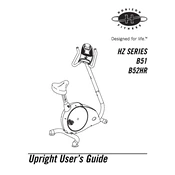
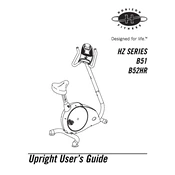
To adjust the seat, first loosen the adjustment knob located below the seat. Slide the seat to the desired position, ensuring it is level, and then retighten the knob to secure it in place.
Check if the power cord is properly connected and plugged into a working outlet. Ensure the power switch is turned on. If the problem persists, check the internal batteries in the console and replace them if necessary.
Regularly clean the chain drive with a dry cloth to remove dust and debris. Lubricate the chain with a suitable bicycle chain lubricant every few months to ensure smooth operation.
Common error codes include E1, which indicates a speed sensor issue, and E2, which signals a motor problem. Refer to the user manual for detailed troubleshooting steps for each error code.
To calibrate resistance levels, enter the settings menu on the console, navigate to the calibration section, and follow the on-screen instructions. Ensure the bike is on a level surface before starting the calibration process.
Wipe down the bike frame and console with a damp cloth after each use to remove sweat and dust. Avoid using abrasive cleaners or soaking any part of the bike.
Check for loose bolts or screws and tighten if necessary. Inspect the pedals and crank arms for proper alignment. Lubricate moving parts such as the flywheel and chain drive to reduce noise.
Yes, you can move the bike by gently tilting it onto its transport wheels and rolling it to the new location. Avoid dragging the bike across surfaces to prevent damage.
Inspect the pedal arms and tighten the bolts securing them. Ensure the pedals themselves are securely fastened to the crank arms. If the problem persists, consider replacing worn pedal components.
It is advisable to perform maintenance checks every 2-3 months. This includes checking for loose bolts, lubricating moving parts, and inspecting the electronics for any issues.