Horizon Fitness 30519 CST4.6 2007 User's Guide
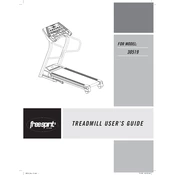
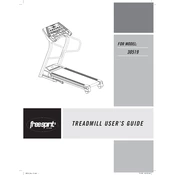
To calibrate the treadmill's speed, enter the engineering mode by pressing and holding the 'Stop' and 'Speed +' buttons simultaneously for 5 seconds. Use the 'Speed +' and 'Speed -' buttons to adjust the calibration settings.
If the treadmill belt slips, first check the tension. Adjust the tension bolts located at the rear of the treadmill deck. Turn the bolts clockwise to tighten the belt. Make sure not to over-tighten.
To perform a factory reset, turn off the treadmill and unplug it. Press and hold the 'Incline +' and 'Speed +' buttons while plugging the treadmill back in. Release the buttons once the display lights up.
Regular maintenance includes cleaning the deck and belt with a damp cloth to remove dust and debris. Lubricate the deck every 150 miles with a silicone-based lubricant to ensure smooth operation.
Loud noises can be caused by loose bolts or a misaligned belt. Inspect the treadmill for any loose components and tighten them. Also, check the alignment of the belt and adjust if necessary.
If the incline is not working, check the power supply and ensure the incline motor is connected properly. Enter the engineering mode to test the incline motor functionality and recalibrate if needed.
It is not recommended to use an extension cord with the treadmill. If necessary, use a heavy-duty cord rated for the treadmill's electrical load to ensure safety and proper operation.
If the treadmill stops suddenly, check for any error codes displayed. Verify that the power cord is securely connected and the circuit breaker is not tripped. Restart the treadmill after checking these components.
To clean the console display, use a soft, damp cloth. Avoid using harsh chemicals or abrasive materials. Regularly check for software updates that may enhance console functionality.
Store the treadmill in a dry, clean area. Ensure it is unplugged and folded in the upright position. Cover it to protect from dust and debris. Regularly inspect for any signs of wear or damage.