Horizon Fitness 3.1E 2005 User's Guide
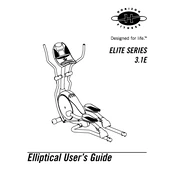
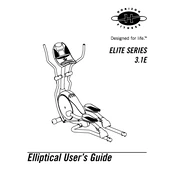
Follow the assembly instructions provided in the manual, ensuring all bolts and screws are securely tightened. Use the tools included in the package for assembly, and refer to the diagrams for correct part placement.
Check if all bolts and screws are tightly fastened. Apply lubricant to the pivot points and moving parts, and ensure the machine is on a level surface.
Use the resistance buttons on the console to adjust the level. Follow the instructions in the user manual if the console does not respond.
Regularly inspect the machine for loose bolts and wear on moving parts. Clean the elliptical with a damp cloth, avoiding harsh chemicals, and lubricate pivot points monthly.
Refer to the user manual for console calibration instructions. Typically, you'll enter a calibration mode through the console settings and follow the prompts.
Check the power connection and ensure the power cord is securely plugged in. Inspect the fuse or circuit breaker, and contact customer support if the issue persists.
Use a spirit level on the base of the machine. Adjust the leveling feet on the elliptical if necessary to ensure stability during workouts.
Store the elliptical in a dry, indoor environment. Cover it with a protective tarp to prevent dust accumulation, and ensure it is not exposed to moisture.
Ensure your hands are clean and positioned correctly on the sensors. If the problem continues, clean the sensors with a damp cloth and check all connections.
Make sure the machine is on a level surface and all bolts are tightened. Inspect the leveling feet and adjust them if necessary for stability.