Horizon Fitness 2.1E 2005 User's Guide
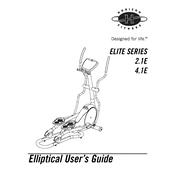
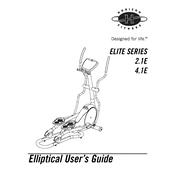
To assemble the Horizon Fitness 2.1E 2005 Elliptical, follow the instructions provided in the user manual. Ensure all parts are included and use the tools provided to secure bolts and screws as directed.
If your elliptical is making a squeaking noise, check for loose bolts and tighten them. Apply lubricant to the joints and moving parts to reduce friction and noise.
Adjust the resistance using the console controls. Refer to the manual for specific instructions on accessing and changing resistance settings.
Ensure the elliptical is properly plugged into a power source. Check the power outlet and the power adapter for any issues. If the problem persists, consult the troubleshooting section of the manual.
Perform regular maintenance every month by checking for loose bolts, lubricating moving parts, and cleaning the machine to ensure optimal performance.
Clean the elliptical with a soft, damp cloth. Avoid using harsh chemicals. Focus on the console, handles, and foot pedals to keep them free of dust and sweat.
Refer to the user manual for instructions on accessing and adjusting the stride length settings. Calibration may require entering a specific mode on the console.
Ensure the elliptical is on a flat, level surface. Adjust the leveling feet if necessary and check that all bolts are tightened securely.
The elliptical requires power for the console and resistance settings. It is recommended to keep it plugged in during use to access all features.
Locate the battery compartment on the back of the console. Remove the cover, replace the old batteries with new ones, and ensure they are oriented correctly.