Honeywell VisionPRO IAQ Installation Guide
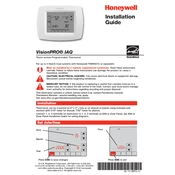
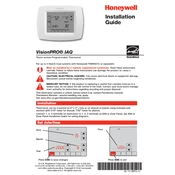
To set up the schedule, press the 'Schedule' button on the thermostat. Follow the on-screen prompts to set the desired temperature for different times of the day and days of the week.
Check if the thermostat is set to 'Heat' mode. Ensure that the circuit breaker is not tripped and that the furnace switch is turned on. If the issue persists, consult the user manual or contact a technician.
To reset the thermostat, press and hold the 'System' and 'Fan' buttons simultaneously for approximately 5 seconds until the screen changes. Follow the on-screen instructions to complete the reset process.
The 'Filter' light indicates that it is time to check and possibly replace your HVAC system's air filter. Refer to your system's maintenance schedule for proper filter replacement intervals.
Remove the thermostat from the wall plate by gently pulling it off. Replace the old batteries with new AA alkaline batteries, ensuring correct polarity. Reattach the thermostat to the wall plate.
A blank display may indicate dead batteries or a power issue. Replace the batteries with new ones. If the display remains blank, check the circuit breaker and ensure the HVAC system is receiving power.
The standard Honeywell VisionPRO IAQ model does not support Wi-Fi connectivity. However, you may explore other Honeywell models that offer smart features.
Perform a soft reset by removing the thermostat from the wall and reinserting it after a few seconds. If the issue persists, a full reset or professional service may be required.
To calibrate the temperature, access the 'Installer Setup' menu and adjust the temperature offset. Refer to the user manual for detailed instructions on entering the setup mode.
To lock the thermostat, press the 'Menu' button and navigate to the 'Screen Lock' settings. Set the preferred lock level (partial or full) and confirm your selection.