Honeywell TH8000 Series Installation Guide
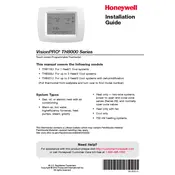
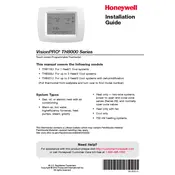
To reset your Honeywell TH8000 Series Thermostat, press and hold the "System" button until the screen changes. Then, use the arrow buttons to select "Reset" and confirm by pressing "Yes" or "OK".
To program a schedule, press "Menu" and navigate to "Schedule". Select the day or set of days you wish to program, then use the arrow buttons to set time and temperature settings for each period (Wake, Leave, Return, Sleep).
If the display is blank, check the circuit breaker and ensure the power is on. If the issue persists, replace the thermostat's batteries and check the wiring connections.
To switch between heating and cooling, press the "System" button until your desired mode appears on the display, then release the button.
Ensure that the thermostat is set to the correct mode (heating or cooling) and that the schedule is configured correctly. Check your HVAC system for any issues and verify that the thermostat is calibrated.
To lock the thermostat, press "Menu" and navigate to "Security Settings". Select the lock level desired and confirm. To unlock, enter the correct PIN or follow the same steps to disable the lock.
Check the fan settings to ensure it's set to "Auto" or "On". Verify the wiring connections and check the HVAC system for any issues that may prevent the fan from operating.
Gently pull the thermostat off the wall mount to access the battery compartment. Remove the old batteries and insert new AA batteries, ensuring correct polarity. Reattach the thermostat to the wall mount.
Error codes on the Honeywell TH8000 indicate specific issues. Refer to the user manual for a list of codes and troubleshooting steps or contact customer support for assistance.
Yes, if your Honeywell TH8000 Thermostat model is Wi-Fi enabled, you can control it remotely using the Honeywell Home app on your smartphone or tablet.