Honeywell ADEMCO 6160RF Installation Guide
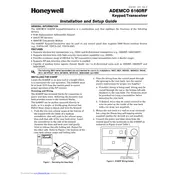
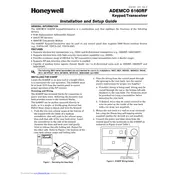
To reset the Honeywell ADEMCO 6160RF Keypad to factory settings, disconnect power, press and hold the * and # keys while reconnecting power. Hold the keys until "20" appears on the display.
To add a new wireless sensor, enter programming mode by pressing [Installer Code] + 800, then navigate to zone programming. Enter the zone number and serial number of the new sensor, and configure the appropriate zone type.
Check the wiring connections between the keypad and control panel. Ensure that the keypad address is correctly set and matches the panel configuration. Also, verify that the control panel is powered on and functioning.
To change the master code, enter [Installer Code] + 800 to access programming, select the user code programming section, and input the new master code.
To silence a false alarm, enter your user code followed by the [OFF] key. This will disarm the system and silence the alarm.
The Honeywell ADEMCO 6160RF Keypad does not support firmware updates as it is a fixed-function device. If issues arise, consult Honeywell support for assistance.
The 6160RF Keypad does not directly support multiple partitions. It is designed for single-partition systems. For multi-partition control, use a compatible control panel or additional keypads.
The typical range for wireless sensors with the 6160RF Keypad is approximately 200 feet in open air. Walls and other obstacles may reduce this range.
To test battery status, enter the [Installer Code] + 5 (Test Mode) on the keypad. The system will display any zones with low battery conditions.
A 'Check' message indicates a fault with a zone or device. Press the [*] key to view the specific fault. Inspect and resolve the issue by checking device status, battery, and connections.