Honeywell HZ432 Installation Guide
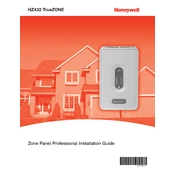
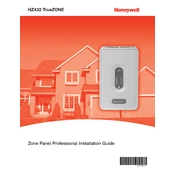
To reset the Honeywell HZ432 Thermostat, turn off the thermostat and remove the batteries. Wait for about 10 seconds, then reinsert the batteries and turn the thermostat back on. This will reset the system to its default settings.
First, check if the thermostat is set to the correct mode (heat or cool). Ensure that the circuit breaker for the HVAC system is not tripped. If the issue persists, inspect the wiring connections to ensure they are secure and consult the user manual for further troubleshooting steps.
To program a schedule, press the 'Schedule' button on the thermostat. Set the desired temperature for different times of the day, such as morning, day, evening, and night. Follow the on-screen prompts to save your settings.
An error code on the Honeywell HZ432 indicates a specific issue with the system. Refer to the user manual to identify the meaning of the code and follow the troubleshooting steps provided. Common error codes include communication errors and sensor faults.
To change the batteries, gently remove the thermostat from the wall plate by pulling it straight out. Turn it over to access the battery compartment, remove the old batteries, and insert new ones, ensuring correct polarity. Reattach the thermostat to the wall plate.
If the thermostat is not responding, it could be due to low batteries or a system lockout. Replace the batteries and check if the thermostat is in 'Hold' mode. If the issue persists, perform a reset and ensure all connections are secure.
Yes, the Honeywell HZ432 can be controlled remotely if it is connected to a compatible home automation system or smart home hub. Refer to your specific system's integration guide for setup instructions.
To calibrate the temperature sensor, enter the installer setup mode and navigate to the calibration settings. Use a reliable thermometer to compare room temperature and adjust the calibration settings until they match.
Regularly inspect the thermostat for dust and debris, clean the screen and buttons with a soft cloth, and replace the batteries annually. Ensure the thermostat is securely mounted and free from obstructions that could affect air flow or temperature sensing.
Check the wiring connections between the thermostat and the HVAC system. Ensure there are no loose wires and that all connections are secure. Verify that the system is powered on and that there are no tripped breakers. If issues persist, consult a professional technician.