Honeywell RCT8102A Series Quick Installation Guide
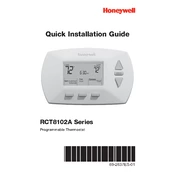
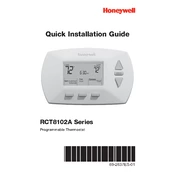
To set the temperature, use the up and down arrow buttons on the front panel of the thermostat to adjust the desired temperature setting.
If the display is blank, check the power supply to the thermostat. Ensure that the circuit breaker is on and the batteries are properly installed.
To change the batteries, remove the thermostat from the wall plate by gently pulling it off. Replace the old AA batteries with fresh ones, ensuring correct polarity, and then reattach the thermostat to the wall plate.
Ensure the thermostat is set to 'Heat' mode. Check the thermostat settings and wiring. If the problem persists, consult a professional technician.
To reset the thermostat, turn off the power to the unit at the circuit breaker, wait for 30 seconds, and turn it back on. This will reset the thermostat to its default settings.
A flashing 'Cool On' message indicates that the thermostat is in delay mode to protect the compressor. This is normal and should resolve within a few minutes.
Press the system button to toggle between 'Heat', 'Cool', and 'Off' modes. The current mode will be displayed on the screen.
The 'Hold' button maintains the thermostat at a set temperature regardless of the programmed schedule until it is manually changed or the 'Run' button is pressed.
Ensure that the thermostat is set to 'Run' mode. Verify that the schedule is correctly programmed and not overridden by the 'Hold' setting.
Ensure the thermostat is installed away from direct sunlight, drafts, and heat sources. Regularly clean the unit to prevent dust accumulation that can affect accuracy.