Honda Pilot EX-L with Navigation 2014 Technology Reference Guide
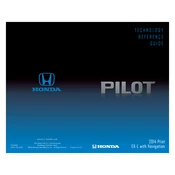
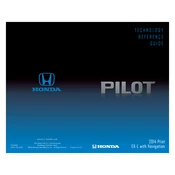
To update the navigation system, you will need to purchase the latest map update from the Honda Navigation Center. Follow the instructions provided with the update to install it via the USB port.
Honda recommends using 5W-20 fully synthetic motor oil for optimal performance and fuel efficiency.
First, ensure your phone's Bluetooth is turned on. Delete any old Bluetooth pairings on both your phone and the car system. Re-pair the devices by searching for 'HandsFreeLink' on your phone.
Regular maintenance includes oil changes every 7,500 miles, tire rotations every 7,500 miles, and brake inspections every 15,000 miles. Refer to your owner's manual for a full schedule.
After ensuring all tires are inflated to the recommended pressure, turn the ignition to the 'ON' position and hold the TPMS reset button until the light blinks twice.
The check engine light can indicate various issues, such as a loose gas cap or a more serious engine problem. Use an OBD-II scanner to diagnose the specific error code for a precise solution.
Open the glove box and remove the damper. Push in the sides of the glove box to lower it completely. Locate the cabin air filter cover, unclip it, and replace the old filter with a new one.
Try resetting the system by turning the vehicle off and back on. If the problem persists, check for software updates or perform a factory reset of the navigation system.
To improve fuel efficiency, ensure regular maintenance like air filter replacements and tire pressure checks. Drive smoothly, avoid rapid accelerations, and use cruise control on highways.
The 2014 Honda Pilot EX-L has a towing capacity of up to 4,500 pounds when properly equipped with the towing package.