Honda Crosstour EX and EX-L 2015 Technology Reference Guide
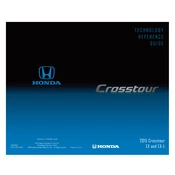
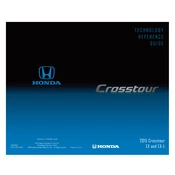
To connect your smartphone via Bluetooth, ensure Bluetooth is enabled on your phone. Press the 'Phone' button on the vehicle's audio system, then select 'Add Bluetooth Device.' Follow the prompts to pair your phone, entering the passcode if required.
The recommended oil for the 2015 Honda Crosstour EX-L is 0W-20 synthetic oil. Always check your owner's manual for specific recommendations.
To reset the TPMS, ensure all tires are properly inflated. Turn the ignition to the 'ON' position without starting the engine. Press and hold the 'TPMS' button located below the steering wheel until the TPMS indicator blinks twice.
A 'Check Engine' light can indicate various issues, from a loose gas cap to more serious engine problems. It's advised to check the gas cap first, and if the light remains, use an OBD-II scanner to diagnose the issue or seek professional assistance.
To replace a headlight bulb, open the hood and locate the back of the headlight assembly. Disconnect the power connector from the bulb, remove the rubber weather seal, and unclip the bulb. Replace it with a new bulb, ensuring not to touch the glass directly, and reassemble.
To improve fuel efficiency, ensure regular maintenance such as oil changes and air filter replacements. Maintain proper tire pressure, avoid excessive idling, and drive at steady speeds. Removing unnecessary weight can also help.
To update the navigation system, visit the Honda navigation update website to purchase the latest map updates. Follow the instructions provided to download the update to a USB drive, then insert it into the USB port and follow the on-screen instructions to install.
If the key fob is not working, first replace the battery. If it still does not work, try reprogramming it. If issues persist, check for interference from other devices or seek assistance from a Honda dealer.
To activate cruise control, press the 'CRUISE' button on the steering wheel. Accelerate to the desired speed, then press the 'SET' button. Adjust the speed using the '+' and '-' buttons. Press the 'CANCEL' or 'CRUISE' button to deactivate.
To jump-start, connect the positive cable to the positive terminal of the dead battery and the other end to the positive terminal of the booster battery. Connect the negative cable to the negative terminal of the booster battery, and the other end to an unpainted metal surface on the engine block of the vehicle with the dead battery. Start the booster vehicle, then the Crosstour. Remove cables in reverse order.