Honda Fit EX and EX-L 2015 Technology Reference Guide
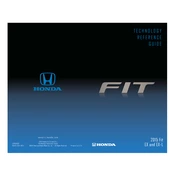
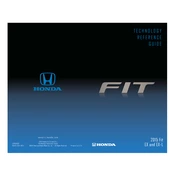
To pair your smartphone, first ensure Bluetooth is enabled on your phone. Then, on the car's infotainment screen, select "Settings," followed by "Bluetooth," and "Add Bluetooth Device." Your car should appear on your phone's Bluetooth devices list. Select it to complete pairing.
The recommended maintenance schedule includes oil changes every 7,500 miles, tire rotations every 7,500 miles, and brake inspections every 15,000 miles. Refer to the owner's manual for a comprehensive schedule.
Start by checking if the GPS signal is obstructed. Ensure the system software is up to date. If the problem persists, try resetting the navigation system by holding down the power button for 5 seconds.
The 2015 Honda Fit EX is designed to run on regular unleaded gasoline with an octane rating of 87 or higher.
To reset the TPMS, turn the ignition switch to the ON position, press and hold the TPMS button until the low tire pressure indicator blinks twice. Drive for a short period to calibrate the system.
Yes, you can upgrade the software. Visit Honda's official website to download the latest software update to a USB drive. Insert the drive into the car's USB port, then follow the on-screen instructions to complete the update.
Check if the camera lens is clean and free from obstruction. Ensure the vehicle is in reverse gear. If issues persist, inspect the wiring for damage or have a professional technician diagnose the problem.
Maintain proper tire pressure, perform regular engine tune-ups, use recommended oil grades, and drive conservatively to improve fuel efficiency. Removing unnecessary weight and using cruise control on highways can also help.
Open the glove box and remove the damper cord. Press inwards on the sides of the glove box to release it. Locate the cabin air filter cover, remove it, and replace the old filter with a new one. Reassemble in reverse order.
The LaneWatch system is activated by default. To adjust settings, press the LaneWatch button on the end of the turn signal lever. Navigate the on-screen menu to set preferences like display settings or turn-off notifications.