Honda Odyssey Touring and Touring Elite 2014 Technology Reference Guide
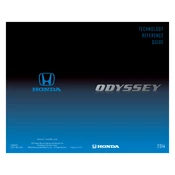
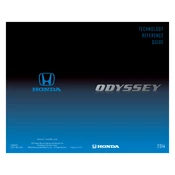
To pair your smartphone, go to the 'Settings' menu on your phone and enable Bluetooth. On the Odyssey's touchscreen, select 'Phone', then 'Bluetooth Device List', and 'Add Bluetooth Device'. Follow the prompts to complete the pairing process.
If the navigation system freezes, try resetting it by pressing and holding the power button for about 10 seconds. If the problem persists, consult your dealer as it may require a software update.
To update the maps, visit the Honda navigation update website and download the latest map updates onto a USB drive. Insert the USB into the vehicle's USB port and follow the on-screen instructions to complete the update.
Ensure that the vehicle's ignition is in the 'ON' position. Check the fuses associated with the entertainment system and ensure the remote control has working batteries. If the issue persists, it might require inspection by a dealership technician.
To perform a factory reset, go to 'Settings' on the infotainment display, select 'System', then 'Factory Data Reset'. Confirm your selection to reset the system to its original settings.
Press the 'LDW' button located on the dashboard to enable the Lane Departure Warning system. A green indicator light will appear on the instrument panel when the system is active.
Check if the rearview camera lens is clean and unobstructed. Verify the infotainment system settings to ensure the camera is enabled. If no image appears, there may be an electrical issue requiring professional inspection.
To improve fuel efficiency, ensure regular maintenance such as oil changes and tire inflation. Drive at steady speeds and avoid rapid acceleration or heavy braking. Remove excess weight from the vehicle and use cruise control when possible.
Inspect the door tracks and remove any obstructions. Check the power sliding door switches and ensure they are activated. If issues continue, there may be a problem with the door motors or wiring that requires professional service.
Access the 'Settings' menu on the infotainment system, select 'System', then 'Language'. Choose your preferred language from the list to change the system's display language.