Honda Odyssey Touring and Touring Elite 2012 Technology Reference Guide
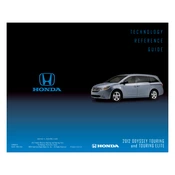
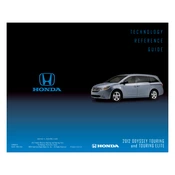
To pair your phone, ensure Bluetooth is enabled on your device. Press the 'Phone' button on the audio system, select 'Yes' to add a new device, and follow the on-screen prompts to complete the pairing process.
To reset the TPMS, first ensure all tires are at the recommended pressure. Then, turn the ignition to 'ON' without starting the engine. Press and hold the TPMS button until the warning light blinks twice, indicating the reset is complete.
To update the navigation system, purchase the latest map update from the Honda Navigation Center. Insert the update disc into the vehicle's system and follow the on-screen instructions to complete the installation.
Check if the main switch for the power sliding doors, located on the dashboard, is turned on. Ensure there are no obstructions in the door track and the battery is charged. If the issue persists, it may require professional inspection.
To improve fuel efficiency, maintain proper tire pressure, remove excess weight from the vehicle, use cruise control on highways, and ensure regular engine maintenance. Avoid rapid acceleration and braking whenever possible.
The recommended oil for a 2012 Honda Odyssey Touring is 0W-20 synthetic oil. Always check the owner's manual for specific recommendations and confirm with your vehicle's specifications.
To replace the cabin air filter, locate the filter behind the glove compartment. Open the compartment, release the stop arm, and squeeze the sides to drop it down. Remove the old filter and insert a new one, ensuring it is placed in the correct airflow direction.
Honda recommends regular maintenance intervals, including oil and filter changes every 7,500 miles, tire rotations every 7,500 miles, and brake inspections every 15,000 miles. Refer to the owner's manual for a detailed maintenance schedule.
To enable the rear entertainment system, insert a DVD into the rear DVD player. Use the rear control panel or remote control to navigate the menu and select the desired media. Ensure the system is powered on and volume is adjusted accordingly.
Common causes of battery drainage include leaving interior lights on, faulty alternator, poor battery connections, or electronic devices left plugged in. Regular battery checks and turning off all electronics when the engine is off can help prevent drainage.