Honda Odyssey EX-L with Navigation 2014 Technology Reference Guide
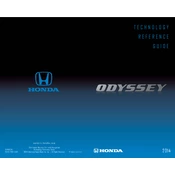
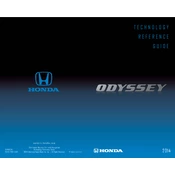
To reset the navigation system, press and hold the power button for about 10 seconds until the system restarts. If this does not work, consider checking the user manual for further instructions or visiting a dealership.
Frequent Bluetooth disconnections can be due to interference or outdated software. Ensure your phone and vehicle system software are updated. If the issue persists, try unpairing and re-pairing the devices.
Map updates can be obtained through Honda's official website or by contacting a Honda dealership. You might need a USB drive to transfer the updates to your vehicle's navigation system.
First, try restarting the system by turning the vehicle off and then back on. If the problem persists, check the relevant fuses or consult a professional technician as it might be a hardware issue.
To pair your smartphone, ensure Bluetooth is enabled on your phone. Then, access the Bluetooth settings on your vehicle's display, select "Add a device," and follow the on-screen instructions.
To improve fuel efficiency, ensure regular maintenance such as oil changes and tire pressure checks. Driving habits like smooth acceleration and avoiding excessive idling can also contribute to better fuel economy.
The cabin air filter is located behind the glove box. To replace it, open the glove box, remove the limiting stop arm, press on the sides of the glove box inward to release it, and access the filter housing to replace the filter.
Ensure the microphone is not obstructed and that background noise is minimized. If issues persist, recalibrate the voice recognition system via the settings menu, following the instructions in the user manual.
To perform a factory reset, access the system settings, navigate to the 'System' or 'Info' tab, and select 'Factory Data Reset'. Confirm your selection and wait for the system to reboot.
Follow the maintenance minder system in your vehicle, which will alert you to necessary services. Generally, regular oil changes, tire rotations, and brake inspections are recommended. Consult your owner's manual for a detailed schedule.