Honda Odyssey EX-L with Navigation 2013 Technology Reference Guide
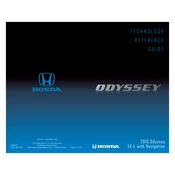
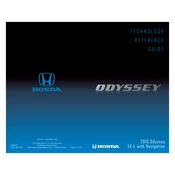
To reset the maintenance light, turn the ignition to the "ON" position. Press the "Menu" button on the steering wheel to access the menu. Use the "Up" and "Down" arrows to scroll to "Vehicle Information" and select it. Then, scroll to "Maintenance Info" and select it. Finally, select "Reset" and confirm by selecting "Yes".
To pair your phone, ensure Bluetooth is enabled on your device. On the vehicle's navigation screen, press "Phone" and then "Yes" to confirm no phone is paired. Select "Add Bluetooth Device" and follow on-screen prompts. On your phone, select the vehicle's Bluetooth name and confirm the passcode matches.
To update the navigation system, purchase the latest map update from the Honda Navigation Center. Follow the instructions provided with the update to install it, usually involving inserting a formatted USB drive with the update into your vehicle's USB port.
If the navigation screen is unresponsive, try restarting the vehicle. If the issue persists, check the system fuse or perform a system reset by disconnecting the battery for a few minutes. Consult a professional if the problem continues.
Honda recommends changing the transmission fluid every 60,000 miles under normal driving conditions. For severe conditions, consider checking more frequently as per the owner's manual's guidelines.
The recommended oil type for a 2013 Honda Odyssey EX-L is 5W-20. Use high-quality oil that meets the API service classification SM or SN.
First, ensure the audio system is powered on and the volume is up. Check if the mute function is activated. Verify all connections and fuses. If using Bluetooth, ensure it is properly connected. Consult your manual for additional troubleshooting steps.
The recommended tire pressure for a 2013 Honda Odyssey EX-L is 35 psi for both the front and rear tires. Always check the tire pressure when the tires are cold for an accurate reading.
To replace the cabin air filter, open the glove box and remove the damper. Squeeze the sides of the glove box to release it, revealing the filter cover. Remove the filter cover, slide out the old filter, and insert the new one. Replace the cover and glove box.
If the key fob is not working, replace the battery first. If it still doesn't work, try reprogramming it by following the procedures in the owner's manual or consult a Honda dealer for assistance.