Honda Odyssey EX-L with Navigation 2011 Reference Guide
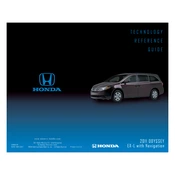
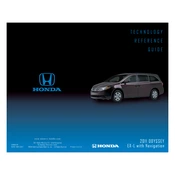
To reset the navigation system, first turn on the ignition. Then press and hold the "MAP/GUIDE" button, the "MENU" button, and the "CANCEL" button simultaneously for about 3-5 seconds until the system resets.
If the navigation screen is blank, check the fuse related to the navigation system, ensuring it is not blown. Also, ensure all cables are securely connected. If the screen remains blank, a professional diagnostic may be necessary.
To update the navigation maps, purchase the latest map update from Honda's official website or an authorized dealer. Insert the update DVD into the system and follow the on-screen instructions.
Follow the maintenance schedule in the owner's manual. Generally, it includes oil changes every 7,500 miles, tire rotations every 7,500 miles, and brake inspections every 15,000 miles. Regular checks for fluid levels and brake pads are also recommended.
First, check the audio system fuse. If it is intact, try resetting the audio system by turning the ignition off and then on again. If the issue persists, check for any loose connections or seek professional assistance.
Honda recommends using 5W-20 motor oil for the 2011 Honda Odyssey EX-L. It is important to use oil that meets the API standard to ensure optimal performance and protection.
To pair your phone, first ensure Bluetooth is enabled on your phone. Then, press the "Phone" button on the steering wheel, select "Phone Setup" on the display, and follow the prompts to add a new device.
The "Check Engine" light may illuminate due to a loose gas cap, a faulty oxygen sensor, or other engine-related issues. It's best to use an OBD-II scanner to read any error codes or consult a mechanic for a thorough diagnosis.
To improve fuel efficiency, ensure regular maintenance like air filter changes and tire pressure checks. Drive smoothly, avoid rapid acceleration, and remove unnecessary weight from the vehicle.
To replace the key fob battery, use a small screwdriver to gently pry open the fob. Remove the old battery and insert a new CR2032 battery, ensuring the positive side faces upwards. Snap the fob back together securely.