Honda Odyssey EX-L and EX-L RES 2011 Technology Reference Guide
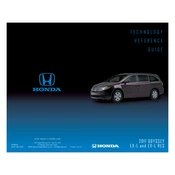
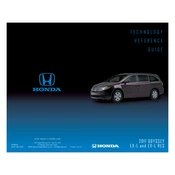
To pair your smartphone, ensure Bluetooth is enabled on your phone. Navigate to the "Phone" button on your vehicle's dashboard, select "Phone Setup," then "Add New Device." Follow the on-screen prompts and confirm pairing when your phone detects the vehicle's system.
The maintenance schedule includes oil changes every 7,500 miles, tire rotations every 7,500 miles, and brake inspections every 15,000 miles. Refer to the owner's manual for a detailed schedule based on driving conditions.
If the rear entertainment system is not working, first check the power supply and ensure the system is turned on. Verify that the remote control has fresh batteries. If problems persist, consult the vehicle's manual for further troubleshooting steps or visit a certified technician.
If the navigation system is malfunctioning, start by restarting the system. Check for any software updates that may be available. If issues continue, consult the user manual or contact a Honda service center for assistance.
To replace the cabin air filter, locate the filter behind the glove box. Remove the glove box by releasing the retaining clips, then slide out the old filter and insert the new one. Ensure it is properly seated before reattaching the glove box.
The recommended tire pressure for the 2011 Honda Odyssey EX-L is 33 psi for both the front and rear tires. Always check the tire pressure when the tires are cold for an accurate reading.
To reset the maintenance minder, turn the ignition to the "ON" position. Press the "Select/Reset" button until the oil life indicator is displayed. Hold the button for about 10 seconds until the oil life percentage resets to 100%.
For poor fuel economy, check tire pressure, ensure regular maintenance such as oil changes, and inspect the air filter. Driving habits and excessive idling can also impact fuel efficiency. Consider a professional diagnostic if issues persist.
To improve audio quality, adjust the bass, treble, and balance settings in the sound system menu. Verify that all speakers are functioning and consider upgrading the speakers or head unit for enhanced performance.
Clean leather seats using a soft cloth and a leather cleaner. Apply a leather conditioner to keep them supple and prevent cracking. Avoid harsh chemicals and excessive water to maintain the longevity of the leather.