Honda Insight EX with Navigation 2013 Technology Reference Guide
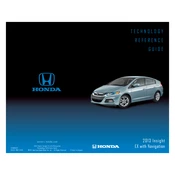
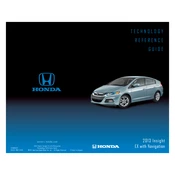
To pair your phone, enable Bluetooth on your phone and navigate to the 'Phone' button on the Insight's navigation system. Select 'Add Bluetooth Device' and follow the on-screen instructions to complete pairing.
If the navigation system is not responding, try resetting it by turning the vehicle off and then on again. If the issue persists, check the system's manual for further troubleshooting steps or consult a Honda dealer.
Map updates for the Honda Insight's navigation system can be obtained from the official Honda website. Follow the instructions provided to download and install updates via a USB drive.
To improve fuel efficiency, maintain proper tire pressure, use ECO mode, minimize the use of air conditioning, and drive smoothly by avoiding rapid acceleration and braking.
If the hybrid battery is not charging, check the battery connections and ensure they are secure. If the problem continues, it may be an issue with the charging system, and professional diagnosis by a Honda technician is recommended.
The 2013 Honda Insight EX typically requires 0W-20 synthetic oil. Always check your owner's manual or with a Honda dealer to confirm the recommended oil type for your vehicle.
To replace a headlight bulb, open the hood, locate the back of the headlight assembly, and disconnect the power connector. Remove the old bulb and replace it with a new one, ensuring it is securely fitted.
Regular maintenance is recommended every 5,000 to 7,500 miles, including oil changes, tire rotations, and brake inspections. Refer to the owner's manual for a detailed maintenance schedule.
A vibrating steering wheel could be due to unbalanced tires, misaligned wheels, or worn suspension components. It is advisable to have the vehicle inspected by a professional mechanic for an accurate diagnosis.
To reset the maintenance reminder light, turn the ignition to the 'ON' position, press the 'SELECT/RESET' button until the oil life indicator appears, then press and hold the button for about 10 seconds until the display resets.