Honda Element 2010 Technology Reference Guide
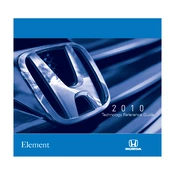
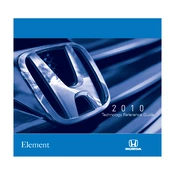
To reset the maintenance light on a 2010 Honda Element, turn the ignition to the "ON" position without starting the engine. Press the "SELECT/RESET" knob until the oil life indicator is displayed. Press and hold the knob for about 10 seconds until the oil life indicator blinks. Release the knob, then press and hold it again for about 5 seconds until the oil life resets to 100%.
The 2010 Honda Element typically requires 5W-20 viscosity engine oil. It is recommended to use a high-quality oil with the API certification seal. Always refer to the owner's manual to confirm the specific oil requirements for your vehicle.
To pair your phone with the Bluetooth system in a 2010 Honda Element, first ensure that Bluetooth is enabled on your phone. Press the "HandsFreeLink" button on the steering wheel and say "Phone Setup." Follow the voice prompts to select "Pair" and then search for the HandsFreeLink on your phone. Enter the provided passcode if prompted.
The 2010 Honda Element has a towing capacity of up to 1,500 pounds when properly equipped. It is important to consult the owner’s manual for any specific towing configurations and safety guidelines.
To improve fuel efficiency in your 2010 Honda Element, maintain proper tire pressure, perform regular maintenance such as oil changes and air filter replacements, drive at moderate speeds, and avoid rapid acceleration and heavy loads. Using cruise control on highways can also help maintain a consistent speed and save fuel.
To replace the cabin air filter in a 2010 Honda Element, open the glove box and remove the damper on the right side. Squeeze the sides of the glove box to release it from the dashboard. Locate the cabin air filter cover behind the glove box, unclip it, and remove the old filter. Insert the new filter with the airflow arrow pointing in the correct direction and reassemble the glove box.
If the check engine light comes on in your 2010 Honda Element, first check your gas cap to ensure it is tight. If the light remains on, it's advisable to have a diagnostic scan performed to identify the error code. This will help determine if the issue is minor or requires immediate attention from a mechanic.
To replace a headlight bulb in a 2010 Honda Element, open the hood and locate the back of the headlight assembly. Remove the power connector from the bulb, then twist the old bulb counterclockwise to remove it. Insert the new bulb without touching the glass, twist it into place, and reconnect the power connector.
A squealing noise when braking in a 2010 Honda Element is often due to worn brake pads. The noise is usually a warning indicator that the brake pads need to be inspected and potentially replaced. It is advisable to have your brakes checked by a professional to ensure safe operation.
To jump-start a 2010 Honda Element, park a vehicle with a good battery close to yours without touching. Connect the red positive cable to the positive terminal of the dead battery, then the other end to the positive terminal of the good battery. Connect the black negative cable to the negative terminal of the good battery, and the other end to an unpainted metal surface on the engine block of the dead car. Start the assisting vehicle, then the Element. Remove cables in reverse order.