Honda CR-Z 2013 Technology Reference Guide
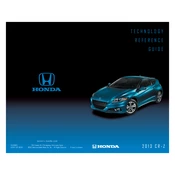
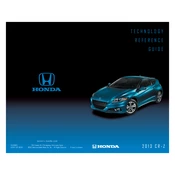
To reset the maintenance light, turn the ignition to the "ON" position without starting the engine. Press the "Select/Reset" button until the oil life indicator is displayed. Hold the "Select/Reset" button for about 10 seconds until the display starts to blink. Release the button, then hold it again for another 5 seconds until the maintenance light resets.
The 2013 Honda CR-Z requires 0W-20 synthetic oil for optimal performance and efficiency. Make sure to use oil that meets the API certification mark.
To improve fuel economy, ensure regular maintenance such as timely oil changes and air filter replacements. Keep tire pressure at recommended levels, avoid excessive idling, and use ECO mode whenever possible. Driving at steady speeds and avoiding rapid acceleration can also help.
The hybrid system warning light can indicate various issues, ranging from minor glitches to significant problems. Check for any loose connections or low battery charge. If the light persists, it's advisable to have the vehicle inspected by a certified Honda technician.
To pair your phone, ensure Bluetooth is enabled on your device. On the CR-Z's audio system, press the "Phone" button, then select "Add Bluetooth Device" from the menu. Follow the prompts to complete the pairing process, entering any necessary passcodes.
The recommended tire pressure for the 2013 Honda CR-Z is typically 32 psi for both front and rear tires. Always refer to the sticker located on the driver’s side door jamb for the most accurate information.
To change the headlight bulb, open the hood and locate the back of the headlight assembly. Remove the electrical connector and the rubber dust cover. Unclip the bulb holder and replace the old bulb with a new one, ensuring not to touch the glass. Reassemble in reverse order.
If the start button is unresponsive, check if the key fob battery is depleted and replace it if necessary. Ensure the brake pedal is fully depressed while attempting to start. If the issue persists, have the vehicle inspected by a Honda dealer.
To access the diagnostic trouble codes, connect an OBD-II scanner to the diagnostic port located under the dashboard on the driver's side. Follow the scanner's instructions to retrieve the stored codes. Ensure the vehicle is in the "ON" position without starting the engine during this process.
Common causes of a rough idle include dirty or faulty spark plugs, a clogged air filter, or issues with the fuel injectors. Regular maintenance, such as replacing spark plugs and cleaning or replacing the air filter, can help prevent this issue.