Honda CR-V LX EX EX-L and EX-L with RES 2012 Technology Reference Guide
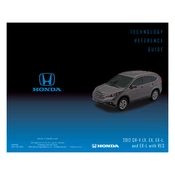
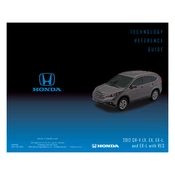
To pair your smartphone with the Honda CR-V 2012's Bluetooth system, ensure your phone's Bluetooth is on. Press the 'Phone' button on the dashboard, select 'Yes' to pair a new device, and follow the prompts on both the car's display and your phone to complete the pairing process.
The recommended oil type for the 2012 Honda CR-V is 0W-20 synthetic oil. The engine oil capacity is approximately 4.4 quarts (4.2 liters) with a filter change.
To reset the maintenance light on your Honda CR-V 2012, turn the ignition switch to the "On" position without starting the engine. Press the 'Select/Reset' button until the oil life indicator is displayed. Hold the 'Select/Reset' button for about 10 seconds until the indicator blinks, then release and hold the button again until the oil life resets to 100%.
If the TPMS light comes on, check the tire pressure of all tires and adjust them to the recommended levels as stated in the owner's manual or door jamb label. If the light remains on after adjustment, it may indicate a malfunction in the TPMS system, and you should consult a professional technician.
To replace the cabin air filter in your 2012 Honda CR-V, open the glove compartment and remove the dampener cord. Press both sides of the glove box inward to release it, then remove the glove box. Locate the cabin air filter cover, unclip it, and remove the old filter. Insert the new filter with airflow arrows pointing down, then reassemble the glove box.
To jump-start a 2012 Honda CR-V, you'll need jumper cables and another vehicle with a charged battery. Connect the red positive (+) cable to the positive terminal of the dead battery, and the other end to the positive terminal of the charged battery. Connect the black negative (-) cable to the negative terminal of the charged battery, and the other end to a metal, unpainted surface on the CR-V (not the negative terminal). Start the assisting vehicle, then the CR-V. Once started, remove the cables in reverse order.
To improve fuel efficiency in your Honda CR-V 2012, ensure regular maintenance such as oil changes, air filter replacements, and tire pressure checks. Drive smoothly by avoiding rapid acceleration and excessive idling. Use cruise control on highways, and remove unnecessary weight from the vehicle.
If the air conditioning in your Honda CR-V 2012 is not blowing cold air, it could be due to low refrigerant levels, a faulty compressor, or a clogged condenser. Check for leaks or visible damage, and consult a certified technician for a thorough diagnosis and repair.
To use the navigation system in the Honda CR-V EX-L with RES 2012, press the 'Nav' button on the dashboard. Use the touchscreen or rotary knob to enter your destination. Follow the on-screen prompts to select the desired route, and the system will guide you with visual and voice directions.
Common transmission issues with the 2012 Honda CR-V include rough shifting and delayed engagement. Regular transmission fluid checks and changes can mitigate these problems. If issues persist, a transmission software update or mechanical inspection by a professional may be necessary.