Honda CR-V LX EX EX-L and EX-L 2013 Reference Guide
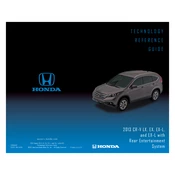
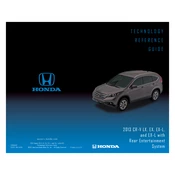
To reset the tire pressure monitoring system (TPMS) on your 2013 Honda CR-V, first ensure all tires are properly inflated. Turn the ignition to the "ON" position, then press and hold the TPMS button located below the dashboard until the TPMS indicator blinks twice. Release the button and drive your vehicle for a short distance until the system recalibrates.
Honda recommends using SAE 0W-20 engine oil for the 2013 Honda CR-V. This oil type provides optimal fuel efficiency and engine protection. Ensure that the oil you choose meets the API certification mark for the best performance.
To pair your phone with the Bluetooth system in your 2013 Honda CR-V EX-L, first ensure Bluetooth is enabled on your phone. On the CR-V's display, select "Phone" and then "Yes" to add a new device. Select your phone from the list of available devices and confirm the pairing code matches on both devices. Follow the prompts to complete the pairing process.
The maintenance intervals for a 2013 Honda CR-V typically include an oil change every 7,500 miles, tire rotation every 7,500 miles, and a comprehensive inspection every 15,000 miles. Additional maintenance tasks, such as air filter replacement and brake inspection, are recommended at 30,000-mile intervals. Always refer to the owner's manual for specific guidelines.
To replace the cabin air filter in your 2013 Honda CR-V, open the glove box and remove the damper. Press inwards on both sides of the glove box to lower it completely. Locate the cabin air filter cover, unclip it, and slide out the old filter. Insert the new filter, ensuring the airflow direction is correct, reattach the cover, and reposition the glove box.
To check the transmission fluid in a 2013 Honda CR-V, ensure the engine is warmed up and the vehicle is on level ground. Turn off the engine, remove the dipstick from the transmission, and wipe it clean. Re-insert the dipstick fully, then remove it again to check the fluid level. The fluid should be between the upper and lower marks. Adjust as necessary.
To activate the rear entertainment system in the 2013 Honda CR-V EX-L with RES, turn on the ignition and press the "DVD" button on the front display. Use the remote control to navigate the menu and select your preferred media option. Ensure headphones are connected for audio playback.
To program a new key fob for your 2013 Honda CR-V, insert the key into the ignition and turn it to the "ON" position. Press the "Lock" button on the remote, then turn the key to the "OFF" position. Repeat this process three times, ending with the key in the "ON" position. Press the "Lock" button again, and the door locks should cycle, indicating successful programming.
The recommended tire pressure for a 2013 Honda CR-V is 30 psi for both the front and rear tires. Always check the tire pressure when the tires are cold, and refer to the sticker located on the driver's side door jamb for specific information.
If the navigation system in your 2013 Honda CR-V is not working, first try restarting the vehicle. Check for any blown fuses related to the navigation system. If the problem persists, perform a system reset by pressing and holding the "Map" and "Menu" buttons simultaneously until the system reboots. If issues continue, consult a Honda dealer for further diagnosis.