Honda CR-V EX-L with Navigation 2014 Technology Reference Guide
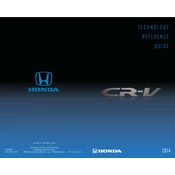
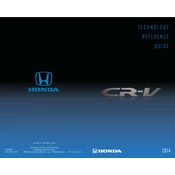
To update the navigation system, visit the Honda Navigation Center website to check for any available updates for your model. You will need a USB drive to download the update and install it in your vehicle's system. Follow the on-screen instructions provided during the update process.
Honda recommends an oil change every 7,500 miles or 12 months, tire rotation every 7,500 miles, and brake inspection every 15,000 miles. Major services, such as changing the air filter and spark plugs, are recommended every 30,000 miles. Always refer to the owner’s manual for specific maintenance intervals.
First, try restarting your vehicle as this can sometimes reset the system. If the screen is still unresponsive, check for any software updates or reset the system through the settings menu. If the problem persists, it may require professional service to diagnose and fix any hardware issues.
Ensure that Bluetooth is enabled on both your phone and the vehicle. Delete any old pairings on both devices and try pairing them again. If the problem continues, check for software updates for both your phone and the vehicle's system.
To replace the key fob battery, use a small flathead screwdriver to pry open the fob at the seam. Remove the old battery and replace it with a new CR2032 battery, ensuring the positive side faces up. Snap the fob back together and test it to ensure it works properly.
Honda recommends using 0W-20 synthetic oil for the 2014 Honda CR-V EX-L. This type of oil helps improve fuel efficiency and engine performance. Always check your owner's manual to confirm the oil type and viscosity recommended for your specific vehicle.
After inflating the tires to the correct pressure, turn on the ignition without starting the engine. Press and hold the TPMS button located under the dashboard until the TPMS indicator blinks twice. Drive the vehicle for a few miles to complete the reset.
Check the refrigerant level as low levels can affect cooling performance. Ensure the cabin air filter is clean and replace it if necessary. If the issue persists, inspect the AC compressor and related components for any signs of wear or damage. Professional servicing may be required to diagnose and fix the problem.
First, ensure Bluetooth is enabled on your smartphone. Access the HondaLink settings on the vehicle's touchscreen, select "Phone," then "Bluetooth," and "Add Bluetooth Device." Follow the prompts on both the vehicle and your smartphone to complete the pairing process.
The check engine light can illuminate due to several reasons such as a loose gas cap, faulty oxygen sensor, or catalytic converter issues. Use an OBD-II scanner to read the error codes and identify the specific issue. It’s recommended to have a professional mechanic inspect and resolve any underlying problems.