Honda CR-V EX-L with Navigation 2012 Technology Reference Guide
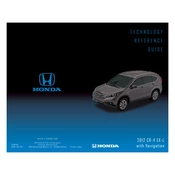
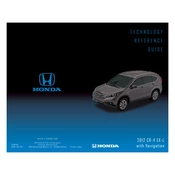
To pair your phone, first ensure your phone's Bluetooth is turned on. On the CR-V's navigation screen, select 'Phone', then 'Yes' to add a new device. Follow the prompts to complete the pairing process.
To update the navigation maps, you will need to purchase the latest map update from the Honda Navigation website. Follow the instructions provided with the update to install it via the USB port.
After ensuring all tires are properly inflated, turn on the ignition without starting the engine, and press the 'TPMS' button located near the steering column until the warning light blinks twice. This resets the system.
Honda recommends using 0W-20 synthetic oil for the 2012 CR-V EX-L. It is advisable to change the oil every 7,500 miles or 12 months, whichever comes first.
To perform a factory reset, go to the 'Settings' menu on the navigation screen, select 'System', then choose 'Factory Data Reset'. Confirm your selection to reset the system to its default settings.
If the navigation system is unresponsive, try turning off the vehicle and restarting it. If the issue persists, check the fuses associated with the system. If necessary, consult a Honda technician for further assistance.
To improve fuel efficiency, maintain regular vehicle servicing, ensure tires are properly inflated, use cruise control on highways, and avoid rapid acceleration and heavy braking.
Open the glove box and remove the damper. Press in on both sides of the glove box to release it. Locate the cabin air filter cover, remove it, and replace the old filter with a new one. Reassemble in reverse order.
To set the clock, press the 'Clock' button on the dashboard. Use the touchscreen to adjust the hours and minutes. Press 'Enter' to save the new time.
If the engine won't start, check the battery connections and charge, ensure the fuel level is adequate, and verify the key fob battery is working. If all appear normal, seek assistance from a professional mechanic.