Honda CR-V 2010 Technology Reference Guide
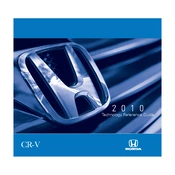
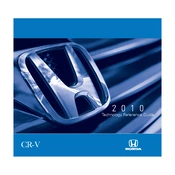
To pair your phone, turn on the vehicle and enable Bluetooth on your phone. Use the car's audio system interface to select 'Phone,' then 'Yes' to add a new device. Follow the prompts to complete the pairing process, entering the passcode if required.
The recommended maintenance schedule includes oil changes every 7,500 miles, tire rotations every 7,500 miles, replacing the air cleaner element every 30,000 miles, and checking the battery every 15,000 miles. Follow the owner's manual for detailed guidance.
The check engine light can indicate various issues, such as a loose gas cap, faulty oxygen sensor, or other emission-related problems. A diagnostic scan is recommended to identify the specific cause.
To improve fuel efficiency, ensure regular maintenance, keep tires properly inflated, use the recommended grade of motor oil, and avoid aggressive driving. Removing excess weight from the vehicle can also help.
The 2010 Honda CR-V typically requires 5W-20 motor oil. It is recommended to use high-quality oil that meets Honda's specifications as outlined in the owner's manual.
To replace the headlight bulb, open the hood and locate the back of the headlight assembly. Disconnect the power connector, remove the rubber weather seal, and unclip the bulb. Install the new bulb by reversing these steps.
First, check the A/C fuse and ensure it is intact. Verify that the A/C clutch is engaging. If these are not the issue, the problem may require professional diagnosis, such as a refrigerant leak or compressor issue.
Turn the ignition to the "ON" position without starting the engine. Press the "Select/Reset" button until the oil life indicator is displayed. Hold the button until the indicator resets to 100%.
Common issues include air conditioning problems, door lock actuator malfunctions, and transmission juddering. Regular maintenance and addressing issues early can help mitigate these problems.
To update the GPS navigation, visit the Honda navigation update website and purchase the latest map update. Follow the instructions to download the update to a USB drive and install it in your vehicle's navigation system.