Honda Civic Sedan with Navigation 2014 Technology Reference Guide
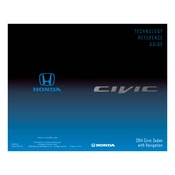
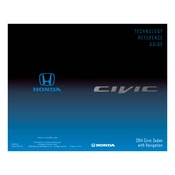
To update the navigation system, visit the official Honda Navigation Center website to purchase the latest map update. Follow the instructions provided to download the update to a USB drive, then insert the USB drive into your vehicle's USB port. Follow the on-screen prompts to complete the update process.
First, try restarting the vehicle to reset the system. If the problem persists, check for any available software updates. If the issue continues, consult your Honda dealer for further assistance, as there may be a hardware issue.
To perform a factory reset, go to the settings menu on the navigation system, select 'System', then 'Factory Data Reset'. Confirm the reset when prompted. This will erase all custom settings and return the system to its original settings.
Weak GPS signals can be due to tall buildings, tunnels, or heavy foliage obstructing the signal. Ensure the GPS antenna is not blocked by objects inside the vehicle. If issues persist, the antenna may need inspection or replacement by a professional.
Enable Bluetooth on your smartphone. On the vehicle's display, go to the Bluetooth settings and select 'Add Device'. Follow the prompts to pair your smartphone with the vehicle, entering the provided passcode if necessary.
Use a soft, lint-free cloth slightly dampened with water or a mild glass cleaner. Avoid using harsh chemicals or abrasive materials that can damage the screen. Gently wipe the screen to remove fingerprints and dust.
Ensure your navigation system is updated with the latest maps. Regularly calibrate the system using the GPS calibration settings found in the system menu. Avoid mounting devices or stickers that could interfere with GPS signals.
Check the brightness and contrast settings on the display. If adjusting these settings does not resolve the issue, try restarting the vehicle. Persistent issues may require professional inspection to address potential hardware problems.
Press the voice command button on the steering wheel, then say 'Navigation' followed by 'Find Address'. Follow the prompts to speak the destination address. Ensure you speak clearly and in the format requested by the system.
For safety reasons, certain functions of the navigation system may be disabled while the vehicle is in motion. You can use voice commands or input destinations while parked. Always prioritize safety and avoid distractions while driving.