Honda Civic Sedan EX EX-L Si and GX 2012 Technology Reference Guide
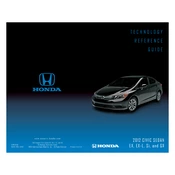
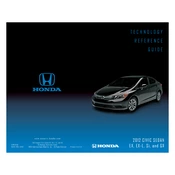
To reset the maintenance light, turn on the ignition without starting the engine. Press the trip button until the engine oil life is displayed. Hold the trip button for about 10 seconds until the display starts to blink. Release and then press the button again for 5 seconds until the oil life resets to 100%.
The 2012 Honda Civic EX typically uses 0W-20 synthetic oil. Refer to the owner's manual for specific recommendations based on driving conditions and climate.
First, check the A/C fuse in the fuse box. If the fuse is intact, verify the refrigerant levels. Inspect the compressor for any visible damage or leaks. If the issue persists, consider having the system diagnosed by a professional.
The recommended tire pressure for the 2012 Honda Civic Sedan is typically 32 psi for both front and rear tires. Always check the sticker inside the driver's door for the exact specifications.
Open the glove box and remove the stop arm by sliding it off the pin. Squeeze the sides of the glove box to drop it down completely. The cabin air filter is located behind a rectangular cover. Remove the cover, pull out the old filter, and insert the new filter with the airflow arrow pointing down.
Common symptoms include dimming headlights, a dead battery, electrical issues, and the battery warning light on the dashboard. If you suspect alternator failure, it's important to have it tested and replaced if necessary.
Turn on your phone's Bluetooth. Access the Civic's audio system and navigate to the Bluetooth settings. Select "Add new device" and choose your phone from the list. Confirm the pairing code on both devices to complete the pairing process.
If the engine overheats, pull over safely and turn off the vehicle. Allow the engine to cool before opening the hood. Check the coolant level and look for any leaks. If necessary, add coolant or water to the radiator. Seek professional assistance if the problem persists.
Start the engine and let it warm up. Locate the transmission dipstick, pull it out, and wipe it clean. Reinsert the dipstick fully, then remove it again to check the fluid level. The fluid should be within the marked range and a clear red color.
Open the hood and locate the back of the headlight assembly. Disconnect the electrical connector from the bulb. Remove the rubber weather seal and unclip the bulb holder. Carefully remove the old bulb and insert the new one, ensuring not to touch the glass. Reassemble in reverse order.