Honda Civic Sedan DX 2012 Technology Reference Guide
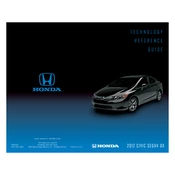
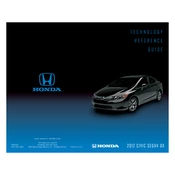
To reset the maintenance light, turn the ignition to the "ON" position without starting the engine. Press the "Select/Reset" button until the oil life indicator is displayed. Hold the "Select/Reset" button for about 10 seconds until the oil life indicator and maintenance code blinks. Release the button, then press and hold it again for about 5 seconds until the indicator resets to 100%.
Honda recommends using 0W-20 synthetic oil for the 2012 Civic DX. This oil provides optimal performance and fuel efficiency. Always refer to your owner's manual for the most accurate information.
To pair your phone, ensure Bluetooth is enabled on your phone. Press the "Phone" button on the audio system. Select "Yes" and then "Add a New Device." Follow the prompts to pair your phone, and confirm the pairing request on your phone.
A clicking noise when turning often indicates a problem with the CV joints. It's advisable to have the CV joints and axles inspected by a professional mechanic to prevent further damage.
To change the air filter, open the hood and locate the air filter box. Unclip the latches and remove the top cover. Take out the old filter and insert the new one, ensuring it fits snugly. Replace the cover and secure the latches.
The recommended tire pressure for the 2012 Honda Civic DX is typically 32 psi for both front and rear tires. Always check the label on the driver’s side door jamb for the most accurate specifications.
To replace the key fob battery, use a small screwdriver to pry open the fob. Remove the old battery and insert a new CR2032 battery with the positive side facing up. Snap the fob back together, ensuring it is securely closed.
If your Civic overheats, turn off the air conditioning and turn on the heater to maximum to draw heat away from the engine. Pull over safely and turn off the engine. Allow the engine to cool before checking the coolant level or seeking professional assistance.
It is recommended to replace the spark plugs every 100,000 miles under normal driving conditions. However, consult your owner’s manual for specific maintenance intervals based on your usage.
The check engine light can be triggered by various issues such as a loose gas cap, faulty oxygen sensor, or catalytic converter problems. It's important to use an OBD-II scanner to diagnose the specific code or visit a mechanic for a thorough check-up.