Honda Civic Sedan 2013 Technology Reference Guide
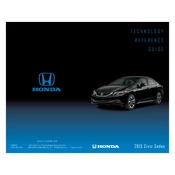
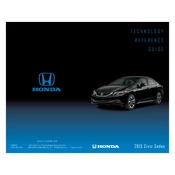
To connect your smartphone to the 2013 Honda Civic Sedan's Bluetooth system, first ensure your phone's Bluetooth is turned on. Then, on the vehicle's audio system, press the 'Phone' button, and select 'Add Bluetooth Device'. Follow the prompts to pair your phone by selecting your car's Bluetooth name on your phone and entering the passcode displayed on the car's screen.
If the navigation system is unresponsive, try resetting it by pressing and holding the power button until the system restarts. If this doesn't work, check for any software updates from Honda's official website or consult your dealer for further assistance.
To improve fuel efficiency, ensure your tires are properly inflated, use the recommended grade of motor oil, and keep up with regular maintenance like air filter replacement. Additionally, avoid rapid acceleration and heavy braking, and remove unnecessary weight from the vehicle.
To reset the oil life indicator, turn on the ignition without starting the engine. Press the 'Menu' button on the steering wheel, navigate to 'Vehicle Information', then select 'Oil Life'. Press and hold the 'Enter' button until the oil life resets to 100%.
The Check Engine light can be triggered by various issues, such as a loose gas cap, faulty oxygen sensor, or engine misfire. It's advisable to have the vehicle scanned with an OBD-II tool to identify the specific error code and address the issue accordingly.
To replace the cabin air filter, open the glove compartment and detach the dampener arm. Press in on both sides of the glove box to release it from the dashboard. Remove the filter cover and pull out the old filter. Insert the new filter, ensuring the airflow direction is correct, and reassemble the glove box.
Regular maintenance for the brake system includes checking the brake fluid level and quality, inspecting brake pads and rotors for wear, and ensuring that the brake lines and hoses are in good condition. Consider having the brake system inspected by a professional every 12,000 miles or annually.
If the remote key fob is not working, you can manually open the trunk by using the key inserted into the trunk lock, located above the license plate. If your model does not have a keyhole, check the interior of the vehicle for a trunk release lever or button.
If the vehicle won't start but the lights and radio are working, the issue could be with the starter, battery connections, or ignition switch. First, check the battery terminals for corrosion and ensure they are tight. If the problem persists, consider having the starter and ignition system checked by a professional.
If the air conditioning system is not blowing cold air, check if the A/C button is engaged and the temperature setting is correct. Inspect the cabin air filter for blockage and ensure the cooling fans are operational. If the issue persists, it may require a refrigerant recharge or professional inspection for leaks or compressor issues.