Honda Civic Sedan 2011 Technology Reference Guide
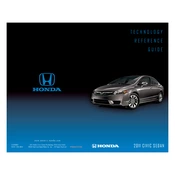
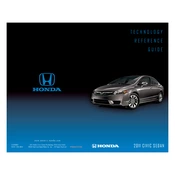
To reset the maintenance light, turn the ignition switch to the ON position, press the Select/Reset knob on the instrument panel until the engine oil life indicator is displayed, then press and hold the knob for about 10 seconds until the indicator blinks. Release the knob, then press and hold it for another 5 seconds until the indicator resets to 100%.
The recommended engine oil for a 2011 Honda Civic Sedan is 5W-20. It is important to use the correct oil type to ensure optimal engine performance and fuel efficiency.
First, check the refrigerant level to ensure it's adequate. Inspect the air conditioning compressor for any visible signs of damage. Make sure the condenser and radiator are free from debris. If these steps don't resolve the issue, it may be necessary to have the system checked by a professional technician.
Open the glove box and remove the damper by detaching it from the side of the glove box. Lower the glove box by squeezing the sides inward. Locate the cabin air filter cover and release the clips or tabs securing it. Remove the old filter and insert a new one, ensuring it is oriented correctly. Reattach the filter cover and reposition the glove box.
Ensure Bluetooth is enabled on your phone. On the car's audio system, press the 'Phone' button. Follow the prompts to add a new device. The system will display a pairing code. On your phone, select the Civic's Bluetooth name from the list and enter the pairing code if prompted. Confirm the connection on both devices.
If the check engine light illuminates, check for any loose gas cap, as this is a common cause. If the cap is secure, use an OBD-II scanner to read the diagnostic trouble codes. Address any issues indicated by the codes, or consult a mechanic for further diagnosis.
The recommended tire pressure for a 2011 Honda Civic Sedan is typically 32 psi for both the front and rear tires. Always refer to the sticker located on the driver's side door jamb or the owner's manual for the most accurate information.
Open the hood and locate the headlight assembly. Disconnect the electrical connector from the bulb. Remove the rubber weather seal by pulling it off the headlight assembly. Unclip the metal retaining clip and remove the old bulb. Insert the new bulb without touching the glass, secure it with the retaining clip, and reconnect the electrical connector and weather seal.
Symptoms of a failing alternator include dimming headlights, a dead battery, unusual noises like whining or grinding, and warning lights on the dashboard. If you experience these symptoms, it's important to have the alternator tested and replaced if necessary.
Ensure the car is on a level surface and the engine is warmed up. Locate the transmission dipstick, remove it, and wipe it clean. Reinsert the dipstick fully and then remove it again to check the fluid level. The fluid should be between the upper and lower marks. If it’s low, add the appropriate Honda ATF-Z1 fluid.