Honda Civic Hybrid 2012 Technology Reference Guide
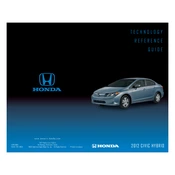
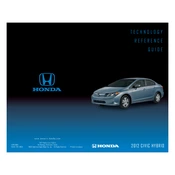
To reset the maintenance light, turn the ignition to the "ON" position without starting the engine, press the "SELECT/RESET" knob until the engine oil life indicator is displayed, then press and hold the knob until the indicator begins to blink. Release the knob and hold it again until the oil life resets to 100%.
The recommended tire pressure for a 2012 Honda Civic Hybrid is typically 32 psi for both front and rear tires. Always check the sticker located on the driver’s side door jamb for the most accurate information.
To improve fuel efficiency, maintain proper tire pressure, perform regular maintenance such as oil changes and air filter replacements, drive conservatively, reduce excessive idling, and remove unnecessary weight from the vehicle.
The 2012 Honda Civic Hybrid typically requires 0W-20 synthetic oil for optimal performance. Always refer to the owner's manual or contact a Honda dealer for confirmation.
If the IMA light is on, it indicates an issue with the hybrid system. Check for any stored diagnostic trouble codes (DTCs) using an OBD-II scanner. Common issues may include battery degradation or sensor faults. Consult with a professional for accurate diagnosis and repair.
Common causes of battery drain include leaving lights on, a faulty alternator, defective battery, or electrical system issues. It's important to have the electrical system checked if the battery is frequently drained.
Honda recommends replacing the air filter every 15,000 to 30,000 miles, depending on driving conditions. Check the air filter during regular maintenance to ensure optimal engine performance and efficiency.
If your Civic Hybrid won't start, check the battery connections, ensure the battery is charged, and verify the key fob is working. If the issue persists, it may involve the starter, ignition switch, or a more complex problem requiring professional diagnosis.
To access DTCs, use an OBD-II scanner. Connect the scanner to the DLC (Data Link Connector) located under the dashboard on the driver’s side, turn on the ignition, and follow the scanner's instructions to retrieve codes.
To replace the brakes, safely lift the vehicle and remove the wheels. Remove the caliper and old brake pads. Compress the caliper piston, install new pads, and reassemble. Ensure proper torque on bolts and test the brakes before driving. Consult the service manual for detailed instructions.