Honda Civic Coupe with Navigation 2013 Technology Reference Guide
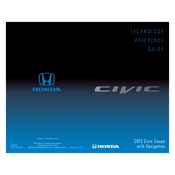
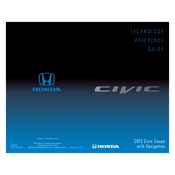
To update the navigation system, visit the Honda Navigation Center website to check for available updates. You'll need a USB drive with at least 8GB of storage. Follow the instructions on the website to download the update and transfer it to your vehicle.
The recommended maintenance schedule includes oil and filter changes every 7,500 miles or 12 months, tire rotations every 7,500 miles, and brake inspections at least once a year. Refer to the owner's manual for a detailed schedule.
If the navigation screen is unresponsive, try restarting the vehicle to reset the system. If the issue persists, it could be due to a software glitch or hardware problem, requiring professional diagnostic and repair services.
To pair your phone, ensure Bluetooth is enabled on your device. Access the Bluetooth settings on the car's navigation screen, select 'Add Bluetooth Device', and follow the prompts to complete the pairing process.
If the check engine light comes on, it's important to check for any obvious issues, such as a loose gas cap. If the light remains on, schedule a diagnostic check with a certified technician to identify and resolve the underlying issue.
To replace the air filter, open the hood and locate the air filter housing. Unclip the housing, remove the old filter, and insert a new one. Ensure the new filter is seated properly, then reattach the housing.
The ECON mode optimizes fuel efficiency by adjusting the engine, transmission, and air conditioning performance. Activating ECON mode may reduce acceleration responsiveness but enhances overall fuel economy.
To improve fuel economy, maintain regular vehicle maintenance, ensure tires are properly inflated, avoid aggressive driving, and use the ECON mode for optimized fuel efficiency.
Common causes include leaving lights or accessories on, a faulty alternator, or a battery nearing the end of its lifespan. Regular inspections and ensuring all electronics are off when the car is not in use can help prevent battery drain.
To calibrate the compass, drive to an open area and press the compass calibration button on the navigation system. Follow the on-screen instructions, which typically involve driving in a circle at a slow speed until calibration completes.