Honda Civic Coupe EX EX-L and Si with Navigation 2012 Reference Guide
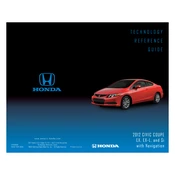
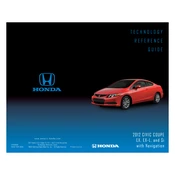
Turn the ignition to the "ON" position without starting the engine. Press the "Select/Reset" button on the instrument panel until the engine oil life indicator is displayed. Hold the button for about 10 seconds until the indicator begins to blink. Release the button, then press and hold it again for about 5 seconds until the oil life resets to 100%.
The recommended tire pressure for the 2012 Honda Civic Coupe is typically 32 PSI for both front and rear tires. Always check the sticker on the driver's side door jamb for confirmation.
Ensure your phone's Bluetooth is turned on. On the navigation system, select the "Phone" button, then choose "Bluetooth Setup" and select "Add a New Device." Follow the prompts and confirm the pairing on your phone.
For the 2012 Honda Civic EX-L, it is recommended to use 0W-20 synthetic motor oil for optimal performance and fuel efficiency.
This could be due to low refrigerant levels, a faulty compressor, or a clogged cabin air filter. Check these components and consult a professional if necessary.
To replace the battery, use a small screwdriver to gently pry open the fob. Remove the old battery and insert a new CR2032 battery with the positive side facing up. Snap the fob back together.
Common causes include a loose gas cap, faulty oxygen sensor, or a malfunctioning catalytic converter. Use an OBD-II scanner to pull the code and diagnose the exact issue.
Honda recommends changing the transmission fluid every 30,000 to 60,000 miles, depending on your driving conditions. Refer to your owner's manual for specific intervals.
Visit the official Honda Navigation Update website to purchase the latest map update. Follow the instructions provided to install the update via USB or DVD.
Spongy brakes may indicate air in the brake lines or worn brake pads. Bleed the brake system to remove air and check the brake pads for wear. Consult a mechanic if the problem persists.