Honda Civic Coupe EX EX-L and Si 2012 Technology Reference Guide
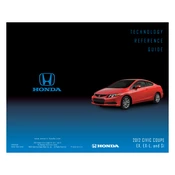
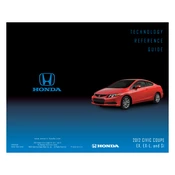
To pair your phone with the Bluetooth system, ensure your phone's Bluetooth is turned on. On the vehicle's audio system, press the 'Phone' button, then select 'Add a new device'. Follow the prompts on the display and confirm the passkey on your phone.
The recommended oil type for a 2012 Honda Civic Si is 5W-30 synthetic oil. Always check your owner’s manual for any updates or specific requirements.
To reset the maintenance light, turn the ignition to the 'ON' position. Press the 'Select/Reset' button until the engine oil life indicator is displayed. Hold the button for about 10 seconds until the display blinks, then release and hold again until the display resets.
If the A/C is not blowing cold air, check if the refrigerant levels are low, inspect for leaks, or test the compressor functionality. It is advisable to have a professional diagnose the issue if basic checks do not help.
To replace the key fob battery, use a small screwdriver to gently pry open the fob. Remove the old battery and insert a new CR2032 battery, ensuring the positive side faces down. Snap the fob back together securely.
To check the transmission fluid, park the car on a level surface and turn off the engine. Locate the transmission dipstick, pull it out, wipe it clean, reinsert it fully, then remove it again to check the fluid level. The fluid should be within the marked range.
The recommended tire pressure for a 2012 Honda Civic Coupe EX-L is 32 PSI for both front and rear tires. Refer to the sticker on the driver’s side door jamb for exact specifications.
To improve fuel efficiency, ensure regular maintenance such as oil changes and air filter replacements, keep tires properly inflated, avoid excessive idling, and drive at steady speeds when possible.
The fuse box in a 2012 Honda Civic Si is located under the dashboard on the driver’s side. To access it, open the driver's side door and remove the panel cover by pulling it outward.
If the engine overheats, pull over safely, turn off the engine, and let it cool down. Check the coolant level once the engine is cool. If low, add coolant and check for leaks. If the problem persists, seek professional assistance.