Honda Civic Coupe DX 2012 Technology Reference Guide
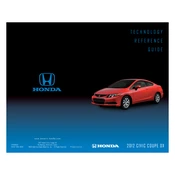
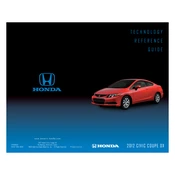
To connect your smartphone to the Bluetooth system, ensure Bluetooth is enabled on your phone. Then, press the 'Phone' button on the audio system, select 'Add Bluetooth Device', and follow the prompts to pair your phone.
The 2012 Honda Civic Coupe DX typically requires 0W-20 synthetic oil. Check your owner's manual for confirmation and specifications.
To reset the maintenance reminder, turn on the ignition without starting the engine, press the 'Trip' button until the oil life indicator is displayed, then press and hold the 'Trip' button until the indicator resets to 100%.
To replace a headlight bulb, open the hood, disconnect the power connector from the back of the headlight assembly, remove the rubber weather seal, release the retaining clip, and replace the bulb. Reverse the steps to reassemble.
Common causes for battery drain include leaving lights on, a faulty alternator, or a parasitic draw from electronics. Check these potential issues and consult a mechanic if necessary.
To improve fuel efficiency, maintain proper tire pressure, perform regular engine maintenance, use the recommended motor oil, and avoid excessive idling and aggressive driving.
To change the cabin air filter, open the glove box and remove the limiting stop arm. Press the sides of the glove box inward to release it. Remove the filter cover and replace the old filter with a new one.
The recommended tire pressure for the 2012 Honda Civic Coupe DX is typically 32 psi for both front and rear tires. Always verify with the placard located on the driver's side door jamb.
First, check the audio system fuse in the engine compartment and interior fuse box. Ensure all cables and connections are secure. If issues persist, consult the owner's manual or a professional technician.
Common causes include a loose gas cap, faulty oxygen sensor, or issues with the catalytic converter. Use an OBD-II scanner to retrieve error codes and diagnose the issue accurately.