Honda Civic Coupe 2011 Technology Reference Guide
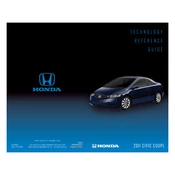
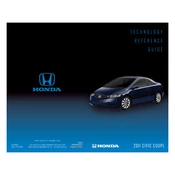
To pair your smartphone, enable Bluetooth on your phone, then press the 'Phone' button on the Civic's audio system. Select 'Yes' to enable Bluetooth pairing mode, and choose 'HandsFreeLink' from your phone's Bluetooth menu. Enter the pairing code shown on the Civic's display if prompted.
Turn the ignition switch to the ON position without starting the engine. Press the 'Select/Reset' button until the engine oil life indicator is displayed. Hold the button until the oil life indicator and maintenance code flash, then release and hold again until it resets to 100%.
To improve fuel efficiency, ensure regular maintenance such as oil changes, maintain proper tire pressure, avoid excessive idling, use cruise control on highways, and remove unnecessary weight from the car.
Check if the refrigerant level is low, as this is a common cause. Inspect for leaks, ensure the AC compressor is functioning, and check if the cabin air filter is clogged. It may be necessary to consult a professional technician for a thorough diagnosis.
The 2011 Honda Civic Coupe typically requires 5W-20 engine oil. It's essential to refer to the owner's manual or consult a professional to confirm the best oil type for your specific driving conditions.
Open the hood and disconnect the negative battery cable. Remove the power connector from the back of the headlight assembly. Twist the bulb holder counterclockwise and pull it out. Replace the old bulb with a new one, reinsert the holder, and reconnect the power connector and battery cable.
Possible causes include loose components such as heat shields, exhaust parts, or engine mounts. It's advisable to inspect these areas and tighten any loose parts. If the noise persists, a professional inspection may be necessary.
Honda generally recommends replacing the timing belt every 60,000 to 100,000 miles. However, it's best to consult your owner's manual or a professional mechanic for advice specific to your driving habits and conditions.
Insert the key into the ignition and turn it to the ON position. Press the 'Lock' button on the key fob, then turn the key to the OFF position. Repeat this cycle three times. Finally, turn the key to the ON position, press the 'Lock' button again, and the key fob should be programmed.
The check engine light can indicate issues such as a loose gas cap, faulty oxygen sensor, or catalytic converter problems. A diagnostic scan tool can read the error code and help identify the specific issue. Professional diagnosis is recommended if the light remains on.