Honda Accord Sedan Touring 2015 Technology Reference Guide
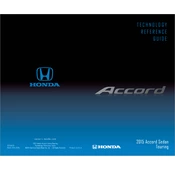
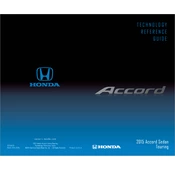
To connect your smartphone, go to the car's infotainment system and select 'Phone', then 'Bluetooth Device List'. On your smartphone, enable Bluetooth and search for new devices. Select 'HandsFreeLink' from the list and enter the passcode shown on the car's display if prompted.
If the navigation system is unresponsive, try resetting it by turning the vehicle off and on again. If the issue persists, check the system's manual for troubleshooting steps or consult a Honda dealer for further assistance.
Software updates for the infotainment system can be done via a USB drive obtained from a Honda dealer. Insert the drive into the USB port and follow the on-screen instructions to complete the update.
The TPMS light indicates that one or more tires may be under-inflated. Check the tire pressure and inflate them to the recommended levels. If the light remains on, there may be a sensor issue requiring service.
The recommended maintenance schedule includes oil changes every 7,500 miles, tire rotations every 7,500 miles, and inspections of brakes, fluids, and filters. Refer to the owner's manual for a detailed schedule.
To replace the cabin air filter, open the glove box and remove the damper. Press in the sides of the glove box to release it, then remove the filter cover. Replace the old filter with a new one, ensuring the airflow direction is correct.
Unusual engine noises can be caused by various issues, such as low oil levels or worn components. Check the oil level and condition, and consult a mechanic if the noise persists to diagnose the problem.
To improve fuel efficiency, maintain proper tire pressure, avoid rapid acceleration and excessive idling, and follow regular maintenance schedules. Using cruise control on highways can also help.
If the key fob is not working, try replacing the battery. Open the fob using a small screwdriver and replace the old battery with a new CR2032 battery. If it still doesn't work, you may need to reprogram it or consult a dealer.
To reset the oil life indicator, turn on the ignition without starting the engine. Use the steering wheel controls to navigate to the 'Oil Life' screen. Press and hold the select/reset button until the oil life begins to blink, then release it. Press and hold the button again until the oil life resets to 100%.