Honda Accord Sedan EX-L with Navigation 2015 Reference Guide
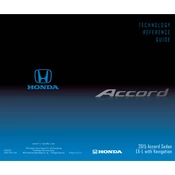
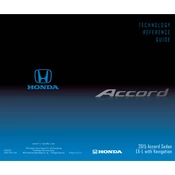
To pair your smartphone with the Honda Accord EX-L's navigation system, enable Bluetooth on your phone and set it to discoverable. On the car's display, press 'Home', then 'Settings', followed by 'Bluetooth/Wi-Fi'. Select 'Bluetooth Device List', then 'Add Bluetooth Device'. The system will search for devices; select your phone from the list, and confirm the pairing code displayed on both devices.
If the navigation system screen is not responding, try restarting the system by turning off the ignition, waiting a few minutes, and then turning it back on. If the issue persists, check for any system updates or consult the vehicle’s manual for a system reset procedure. If none of these steps work, it may be necessary to visit a Honda dealership for further diagnosis.
To update the navigation maps, visit the Honda Navigation Center website and download the latest map update to a USB drive. Insert the USB drive into the car’s USB port, and follow the on-screen instructions to complete the update process. It is recommended to keep the engine running during the update to prevent power loss.
If the LaneWatch camera is not displaying, ensure that the system is activated by pressing the LaneWatch button on the end of the turn signal stalk. If the camera still doesn't display, check for any obstructions on the camera lens and clean it if necessary. If issues persist, a system software reset or a visit to a Honda dealership may be needed.
The recommended maintenance schedule includes oil changes every 7,500 miles, tire rotation every 7,500 miles, and air filter replacement every 30,000 miles. Transmission fluid should be replaced every 60,000 miles, and the brake system should be inspected every 15,000 miles. Refer to the owner’s manual for a detailed maintenance schedule.
To perform a factory reset, access the 'Settings' menu from the home screen, then select 'System'. Scroll down to find 'Factory Data Reset' and select it. Follow the prompts to confirm the reset. Note that this will erase all personal data and settings, returning the system to its original state.
Ensure that the key fob is inside the vehicle and the brake pedal is fully depressed. If the problem persists, check the key fob battery and replace it if necessary. Additionally, inspect the vehicle's battery connections for any corrosion or looseness. If all else fails, it may require professional diagnosis at a Honda service center.
To improve fuel efficiency, maintain regular vehicle maintenance, ensure tires are properly inflated, and avoid aggressive driving. Use cruise control on highways and remove unnecessary weight from the car. Additionally, keeping windows closed at high speeds can reduce aerodynamic drag.
The 2015 Honda Accord EX-L recommends using 0W-20 viscosity grade oil for optimal performance and fuel efficiency. Synthetic oil is preferred, and it's important to use oil that meets the Honda HTO-06 standard. Always check your owner's manual for any updates or specific requirements.
To replace the cabin air filter, open the glove box and remove the damper cord from the side. Push in the sides of the glove box to release it and lower it completely. Remove the filter cover from the housing, replace the old filter with a new one, and reassemble by reversing the steps. Ensure the airflow direction indicated on the filter is correct.