Hitachi 42PD7800TA User's Manual
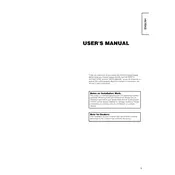
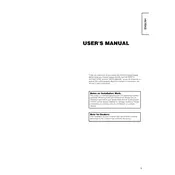
To reset your Hitachi 42PD7800TA to factory settings, press the 'Menu' button on your remote control, navigate to 'Setup', and select 'Reset'. Confirm the reset when prompted.
If your TV won't turn on, check the power cable connection and ensure the outlet is functional. Try pressing the power button on the TV itself. If the issue persists, unplug the TV for a few minutes before trying again.
To improve picture quality, adjust the picture settings in the 'Menu' under 'Picture'. You can adjust brightness, contrast, and sharpness to suit your viewing environment.
Ensure the TV volume is not muted and is set to an audible level. Check the audio output settings and make sure external devices are properly connected.
The Hitachi 42PD7800TA does not support Wi-Fi connectivity. You can connect devices via HDMI or use an external streaming device with Wi-Fi capability.
Regularly dust the TV using a soft, dry cloth. Avoid using chemical cleaners. Ensure proper ventilation and avoid exposing the TV to direct sunlight or moisture.
Check that the correct input source is selected. Ensure all cables are securely connected. Test with different cables or devices to identify potential faults.
Yes, you can use a universal remote with the Hitachi 42PD7800TA. Follow the universal remote's programming instructions, using the appropriate code for Hitachi TVs.
Check the aspect ratio settings in the 'Menu' under 'Picture'. Ensure all cables are properly connected and not damaged. Adjust the resolution settings on connected devices to match the TV's capabilities.
Check the Hitachi support website for any available firmware updates for your model. Follow the instructions provided to download and install the update, usually via a USB drive.