Hitachi 32LD7800TA User's Manual
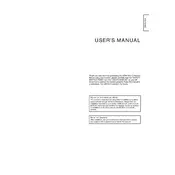
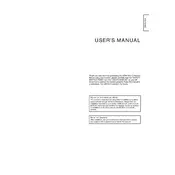
To reset your Hitachi 32LD7800TA to factory settings, press the 'Menu' button on your remote control. Navigate to 'Setup' and select 'Reset' or 'Factory Reset'. Confirm your selection and the TV will restart with factory settings.
Ensure the TV is not muted and check the volume level. Verify that the audio cables are properly connected if using external devices. If using external speakers, ensure they are powered on and functioning.
Adjust the picture settings by pressing 'Menu' on your remote, then navigate to 'Picture'. From there, you can modify settings such as brightness, contrast, color, and sharpness to enhance picture quality.
Check if the power cord is securely plugged into both the TV and the wall outlet. Test the outlet by plugging in another device. If the TV still does not turn on, consider a power reset by unplugging it for a few minutes before plugging it back in.
Use the HDMI or AV inputs located on the side or back of the TV. Select the appropriate input source using the 'Input' or 'Source' button on the remote control to view the connected device.
Ensure all cables are securely connected and check for any damage. Try adjusting the TV's picture settings or updating the firmware if available. If using an antenna, reposition it for better signal reception.
Visit the Hitachi support website to download the latest firmware for your model. Follow the instructions provided to install the update, usually involving a USB drive and accessing the TV's menu settings.
Yes, the Hitachi 32LD7800TA is VESA compatible. Ensure you use a wall mount that supports the TV's size and weight specifications. Follow the mounting instructions carefully for secure installation.
First, replace the batteries in the remote control. Ensure there are no obstructions between the remote and the TV. If the remote still does not work, try resetting it or consider using a universal remote.
Access the TV's menu and navigate to the 'Setup' or 'Settings' section. Look for 'Parental Controls' or 'Child Lock' and set a PIN. You can then block specific channels or set viewing restrictions as needed.