Hisense AW2422CW3W Use And Installation Instruction
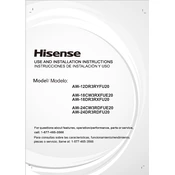
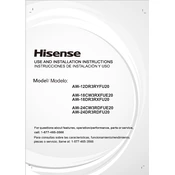
To install the Hisense AW2422CW3W, ensure that you have a suitable window size. Begin by assembling the mounting hardware and securing the unit in the window. Follow the installation manual for detailed steps and ensure proper sealing to prevent air leaks.
If the unit is not cooling efficiently, check the air filter for dirt and clean it if necessary. Ensure that the thermostat is set to the desired temperature and that doors and windows are closed. If problems persist, refer to the troubleshooting section of the manual or contact customer support.
It is recommended to clean the air filter every two weeks during periods of heavy use. This helps maintain efficient operation and prolongs the life of the unit.
Regular maintenance includes cleaning the air filter, inspecting the unit for leaks, and ensuring the drainage system is clear. Check the power cord and plug for any signs of wear or damage.
To reset the unit, turn off the air conditioner and unplug it from the power source. Wait a few minutes, then plug it back in and turn it on. This may resolve minor operational issues.
The recommended operating temperature range is between 61°F (16°C) and 90°F (32°C). Operating outside of this range may affect performance and efficiency.
It is not recommended to use an extension cord with the air conditioner due to the risk of overheating and potential fire hazards. Plug the unit directly into a dedicated wall outlet.
To change the mode, use the remote control or the control panel on the unit. Press the 'Mode' button to cycle through options such as Cool, Fan, and Dehumidify.
Consult the user manual for a list of error codes and their meanings. Follow the recommended troubleshooting steps or contact customer support if the issue cannot be resolved.
Press the 'Timer' button on the remote control or the unit's control panel. Use the '+' and '-' buttons to set the desired time for the air conditioner to start or stop. Confirm the setting by pressing the 'Timer' button again.