Hisense AP0822CW1W Use And Installation Instruction
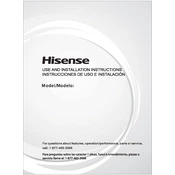
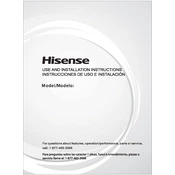
To set up the Hisense AP0822CW1W, first remove all packaging materials. Install the window kit and attach the exhaust hose securely. Plug in the unit, press the power button, and set your desired mode and temperature using the control panel or remote.
Ensure that all windows and doors are closed. Check the air filter for dirt and clean it if necessary. Make sure the exhaust hose is not obstructed or kinked. Finally, verify that the set temperature is lower than the room temperature.
Turn off and unplug the unit. Remove the filter located at the back. Rinse it gently under warm water and let it dry completely before reinstalling. Clean the filter every two weeks for optimal performance.
Check for any foreign objects or loose parts inside the unit. Ensure the unit is placed on a flat and stable surface. If the noise persists, contact customer support for further assistance.
Yes, the Hisense AP0822CW1W has a dehumidifier mode. Activate it by pressing the mode button until the dehumidifier indicator lights up. Ensure the water tank is emptied regularly to maintain efficiency.
Turn off the unit and unplug it. Move it to a suitable drainage location. Remove the drain plug and allow the water to completely drain. Replace the plug securely before resuming use.
Refer to the user manual for specific error code meanings and troubleshooting steps. Common solutions include checking for obstructions, cleaning the filter, and resetting the unit.
To reset the unit, turn it off and unplug it from the power source. Wait for about 5 minutes before plugging it back in and turning it on.
Clean the air filter every two weeks, check and clean the exhaust hose periodically, and ensure the drainage system is working properly. Perform a complete unit check-up at the end of each season.
It is not recommended to use an extension cord with the Hisense AP0822CW1W. Plug the unit directly into a wall outlet to avoid potential electrical hazards and ensure optimal performance.