Haier QPCA10 Owner's Manual and Installtion Instructions
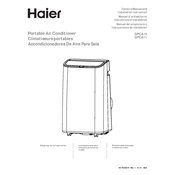
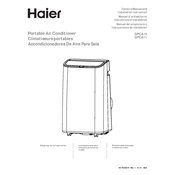
To install the Haier QPCA10, first place it near a window. Attach the window exhaust adapter kit to the window and connect the exhaust hose to the back of the unit. Ensure the unit is upright for proper drainage and plug it into a grounded outlet.
Turn off and unplug the unit. Remove the air filter located at the back. Use warm water and mild detergent to clean it. Rinse thoroughly and let it dry completely before reinstalling.
Ensure that the air filter is clean, the exhaust hose is properly connected, and there are no obstructions around the unit. Check that windows and doors are closed to prevent warm air from entering.
Locate the drainage plug at the bottom back of the unit. Place a shallow pan or suitable container under the drain, remove the plug, and allow the water to drain out. Reinsert the plug securely after draining.
Refer to the user manual for specific error codes. Common solutions include checking the power supply, cleaning the air filter, or ensuring the exhaust hose is not blocked.
Clean the air filter every two weeks or more frequently if the unit is used in a dusty environment. Regular maintenance ensures optimal performance.
It is not recommended to use an extension cord with the Haier QPCA10. Plug the unit directly into a properly grounded electrical outlet to avoid electrical hazards.
Ensure the room is well-insulated, keep curtains closed during the hottest part of the day, and make sure the air filter is clean. Also, avoid placing heat-producing devices near the unit.
Clean the unit thoroughly, drain any water, and remove and clean the air filter. Store it in a dry, cool place, ensuring the exhaust hose and window kit are also dry and stored safely.
An unpleasant odor may result from a dirty air filter or stagnant water in the unit. Clean the air filter and ensure the unit is properly drained to eliminate odors.