GoPro Karma v2 Quick Start Guide
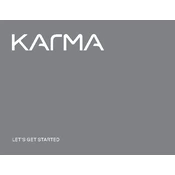
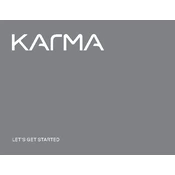
To calibrate the compass, power on the Karma Drone and controller. Navigate to the settings menu on the controller, select 'Calibrate Compass', and follow the on-screen instructions. Ensure you are away from metal objects and electronic interference during calibration.
First, ensure both the drone and controller are fully charged. Restart both devices. If the issue persists, try re-pairing them by accessing the pairing option in the controller's menu.
Connect the Karma Controller to a Wi-Fi network and go to the 'Software Update' section in the settings menu. Follow the prompts to download and install the latest firmware updates for both the drone and the controller.
Check the charger and cables for any visible damage. Make sure the connection is secure. Try using a different power outlet or cable. If the battery is still not charging, it may need to be replaced.
To reset the Karma Controller, go to the settings menu and select 'Factory Reset'. Confirm your choice and wait for the controller to reboot. This will erase all custom settings and restore the controller to its original state.
Always check local regulations and airspace restrictions before flying. Ensure the drone's battery is fully charged, and inspect the propellers and motors for damage. Avoid flying in adverse weather conditions and keep the drone within line of sight.
Ensure the GoPro camera is securely attached and set to the highest video resolution. Clean the camera lens and check for any obstructions. Adjust the camera's settings depending on lighting conditions and use the stabilization features of the Karma Grip if applicable.
Power off the drone and remove the battery. Unscrew the damaged propeller using the provided tool, and attach a new propeller by aligning it with the motor’s threads. Make sure it is securely fastened before flying again.
To maximize flight time, reduce the payload weight and fly in calm weather conditions. Use new or fully charged batteries and avoid aggressive flight maneuvers that can drain battery power quickly.
Regularly inspect the drone for physical damage, clean the camera lens, and check the propellers for wear and tear. Keep the firmware updated and store the drone in a cool, dry place when not in use.